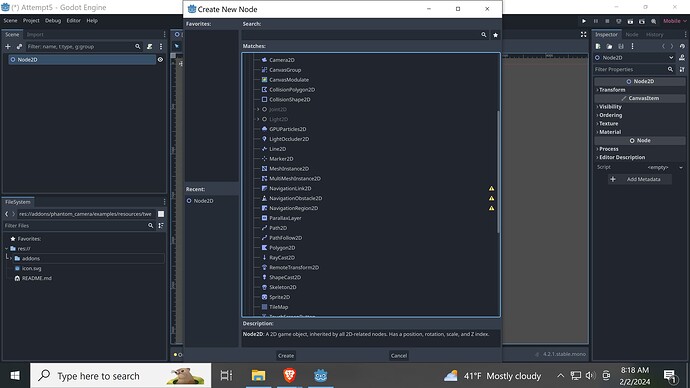Godot Version
4.2.1
Question
Curious if this happens for anyone else. I have seen these plugins add the nodes they contain before so I know something is wrong here. Not sure what.
Minimal steps to recreate: I have started a new project and tried to load in add ons from the AssetLib button at the top middle of the screen. When I load in phantom camera and camera 2d plus both say they have been installed successfully. Neither add on however has had their nodes added to the list of usable nodes when I try to add a PhantomCamera or a Camera2d+ node to my scene.
Am I missing some important step here?
Side note: I am only downloading these addons to see if they will work in order to fix the infamous camera stutter issue that is apparently inerrant in 4.2.1. If anyone reading this has any idea how to make the camera not staircase and stutter when trying to render my low dpi pixels please feel welcome to help with that instead. If I could make a smooth pixel camera I would not need either of these add ons. I have making the pixel images bigger. All that seems to do is make my pixels blurry while they still staircase and stutter.