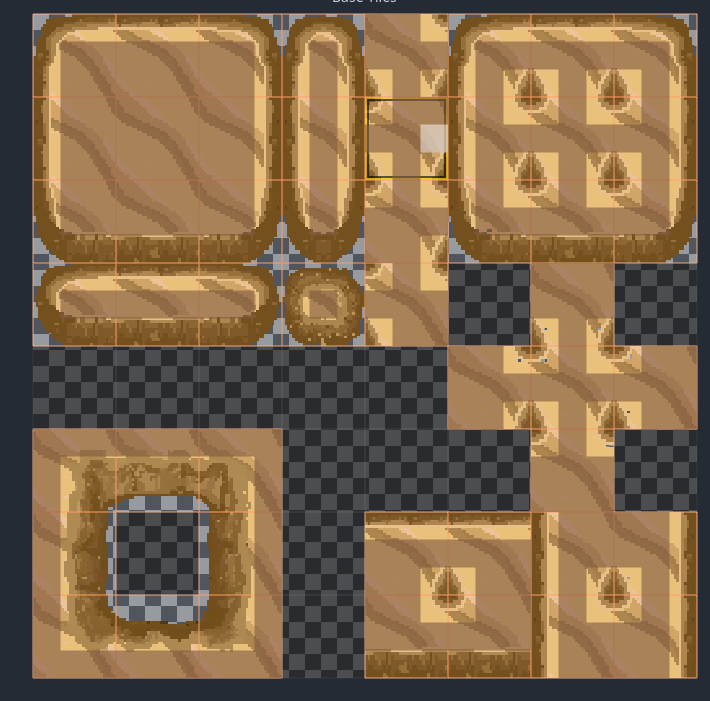Godot Version
4
Question
Hello, I made a tileset following some tutorials that should support autotiling. It mostly works after configuring the terrrain, but the corners are not painting correctly, it places a “center” tile. Here is the configured tileset:
And here’s how the corners look:
What should I do to fix that? I’m quite new to autotiling
It’s hard to say for sure without testing it in the editor but I think your inner corner tiles should be painted like this with the terrain tool:
Inner corner tile, top left:
oxx
xxx
xxx
x = painted area
So try painting everything else except the inner corners.
1 Like
Nope unfortunately it is still not painting the tiles correctly. I’ll leave a short video for better understanding, the tiles are 32x32 and the tileset is set up for that resolution too. Here’s the vid: TileError.mp4 - Google Drive
Maybe it is a problem with the tileset itself? I’m new to making tilesets that support autotiling so it’s a possibility. I was wondering if I should do one single tile for each corner and try to work with that but I’m not sure.