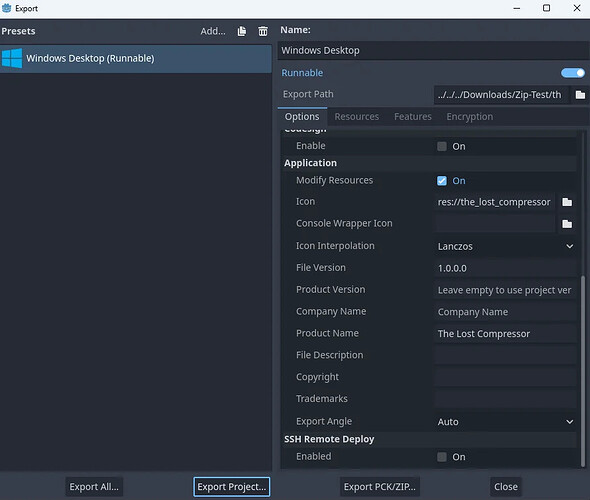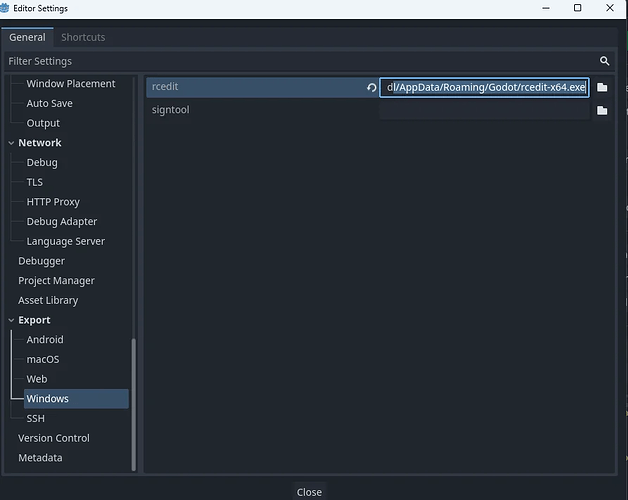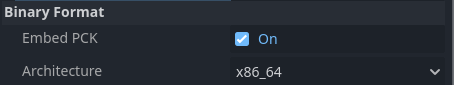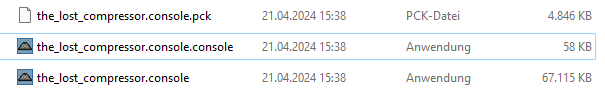Godot Version
v4.2.stable.official [46dc27791]
Question
Hi,
I just finished the very first version of my first game made with Godot and now I am somehow stuck trying to export the game. So I set up an export preset for Windows Desktop like this:
as well as downloading the rcedit exe from Github and setting it in the Editor settings:
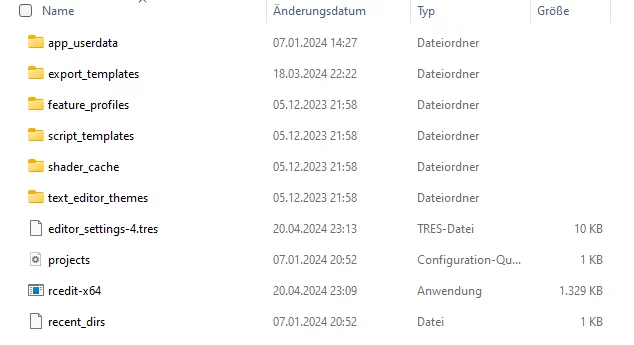
Now when I export the project using “Export Project…” Godot does create an exe in the folder. However when I want to run the exe I get a huge list of error messages in the console. I saved these error messages to a text file, it seems like all the ressources of the game are missing in the executable. So I have houndreds of
WARNING: res://main.tscn: In external resource #2, invalid UID: uid://coygxq88jdmat - using text path instead: res://mu3
at: open (core/io/resource_format_binary.cpp:1059)
…
ERROR: No loader found for resource: res://art/player_front_sprite.png (expected type: Texture2D)
at: (core/io/resource_loader.cpp:282)
…
WARNING: res://ground_level.tscn: In external resource #1, invalid UID: uid://b8e5p4aqc5tsd - using text path instead: g
at: open (core/io/resource_format_binary.cpp:1059)
…
ERROR: No loader found for resource: res://art/lost_compressor_only_background.png (expected type: Texture2D)
at: (core/io/resource_loader.cpp:282)
…
ERROR: Can’t load dependency: res://art/crane_trolley.png.
at: (core/io/resource_format_binary.cpp:459)
and so on. Basically it looks like all ressources are missing in the executable?
What did I do wrong here?