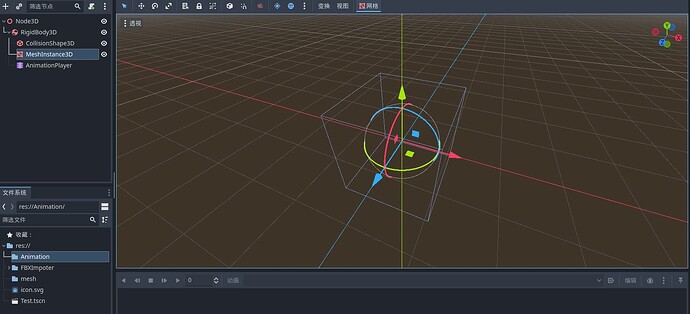Godot Version
V4.1.3
Question
`Hello, everyone. I just started studying Godot’s animation assets and was troubled by a basic problem for a long time.I’m trying to import a simple cube rotation animation into the Godot engine (as a beginner animation exercise), this is the node tree I set up:
And my blender outline view path is as follows:
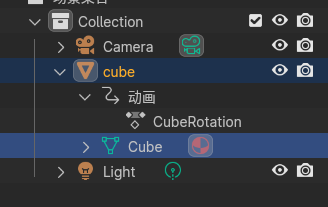
I exported the cube from blender as an obj, unchecking the option to export “animation” and limiting it to the specified object only. I selected “Animation” under the cube level, exported it from blender in fbx format, and limited it to only specified objects. At the bottom of the “Bake Animation” column, I check all.
Then I imported the CubeRotation.obj as mesh of MeshInstance3D node. However, if I import this animation as fbx into Godot as Animation Library, it will be first imported as a packedscence. Even I reimport it as Animation Library, it will not change. Finally, I added this track in the “Animation” edit pane of the AnimationPlayer node. When I click play, the animation has no effect and an error occurs:
Node not found: “RootNode/cube” (relative to “/root/@EditorNode@17637/@Control@697/@Panel@698/@VBoxContainer@706/@HSplitContainer@709/@HSplitContainer@717/@HSplitContainer@725/@VBoxContainer@726/@VSplitContainer@728/@VSplitContainer@754/@VBoxContainer@755/@PanelContainer@800/MainScreen/@CanvasItemEditor@10090/@VSplitContainer@9915/@HSplitContainer@9917/@HSplitContainer@9919/@Control@9920/@SubViewportContainer@9921/@SubViewport@9922/Node3D”).
On Animation: ‘CubeRotation/cube|CubeRotation’, couldn’t resolve track: ‘RootNode/cube’.
What I want is the only animation resource will be imported so I can deal it on Animation editor pane, through loading AnimationLibrary.
In a short, my main coonfusion is whether Godot allows to import external animation assets separately and load them into animation library instead of importing the external model containing the animations as a Scence with an AniamtionPlayer child node. I want to play the animation via the AnimationPlayer node in Editor instead of the AniamtionPlayer of model scence `