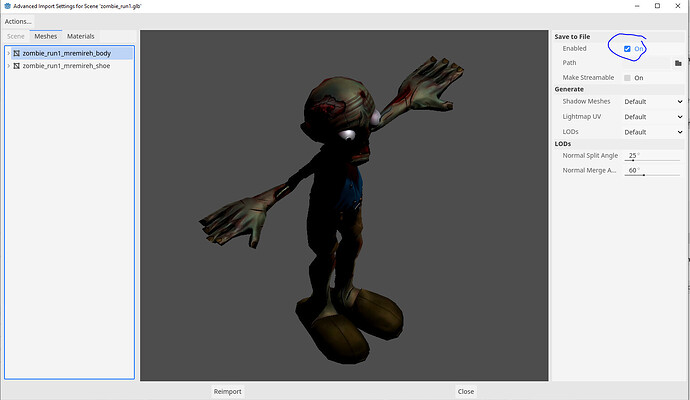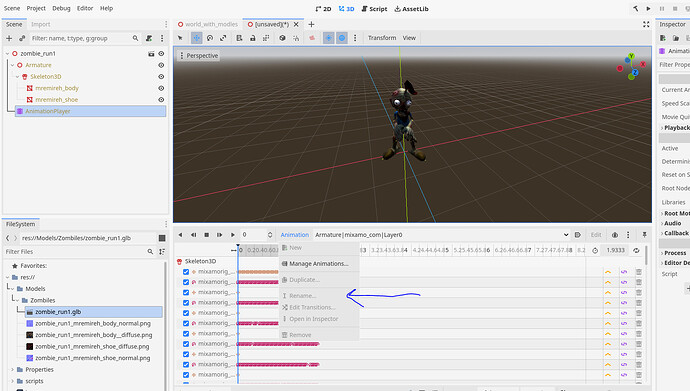Godot Version
4.2
Question
Hello all
I try to rename animation of 3d model that was imported from blender .
I can see the animations and they are working fine , but when try to rename them
the function is gray out
What am i missing here ?
Thanks for the help
It could be two things, Godot doesn’t want to rename it so it wont break automatic imports from blender. (If you have that feature enabled in the editor) which means you should rename it in blender.
Or Godot takes a light hand approach to blender resources. Meaning it knows how to read them but hasn’t implemented modifying them.( which makes sense. it’s Godot, not blender) I see this is the case with meshes. But for meshes Godot allows you to “break” the blender resource in order to fully modify it in Godot.
1 Like
well i successfully enable it in the end , when re importing it 3 time in the right window . and edit it from the windows .
have no idea why ,
thanks
1 Like
Having the same identical issue, meaning we probably watched the same tutorial. did you find any better solution a year apart? Also I wish you were more clear with your English here…
Ok, I actually managed to find the most recent solution to this issue.
- Once you import the fbx or the glb file containing animations and textures, make a new scene with the right click.
- On your left, go to Import → Advanced → Skeleton 3D → Bone Map → New Bone Map. Double click on that and in this case add SkeletonProfileHumanoid under the profile section. Then do reimport.
- In the opened scene go to AnimationPlayer on the left, then at the bottom go Animation → Manage Animations and then click on the floppy disk icon on the top-most element containing everything. Then click on “make unique”.
Honestly this is insanely overcomplicated
1 Like
You are a LIFESAVER. I would’ve never figured this out, that did it for me. TYSM
Thank you verymuch ! Had this issue, your solution works!