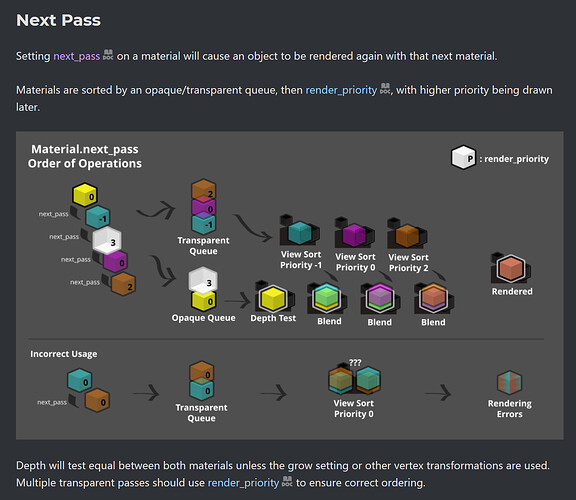Godot Version
4.3
Question
Hello! I am currently trying to create an outline for 3D objects in my scenes, the first-suggested solution (create an material overlay, add a small Grow, and give it front-face-culling) is about 80% there. However, this causes the outline of parts of the model to obscure other parts of the model, which is more complicated areas looks jagged and nasty (see below)

Is there a way to have this overlay material always render behind the main material of the mesh? That way it would form an outline of the sillouette, rather than a line around all edges of the model itself.