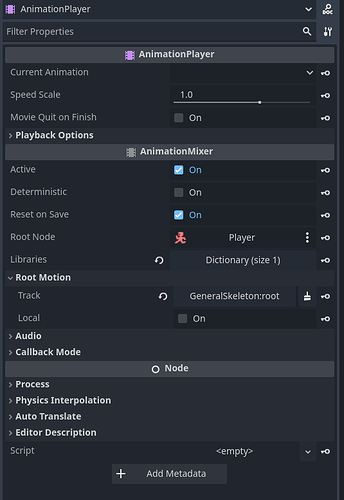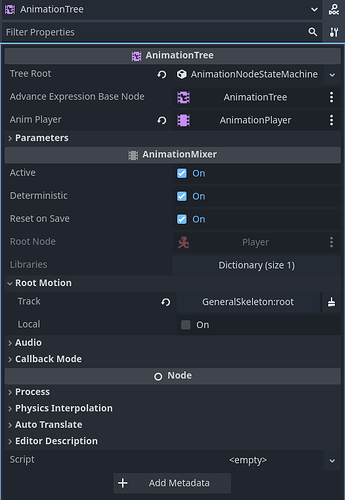Godot Version
4.4.0
Question
I know how to setup root motion for premade assets. I am not even talking about the specific code needed to see correct movement from the character controller. All I wanted to achieve so far is looking at an animation with root motion in an animtree or an animplayer with a correctly set root node through a rootmotionview. If root motion is set up correctly, the character should stand in place and the fake floor it displays should be moving. So far I haven’t found any way to achieve that for an animation track created in godot. Even when you have a model with a dedicated root bone at its base and you translate it the exact same way you would in blender, it never picks up on the motion of the root bone as root motion. When I asked ChatGPT, it said that there is some internal engine code running when importing animations that flags root motion track as such from behind the scenes, but we all know it is very commonly hallucinating. But I seriously have no idea why it is not working, so I am inclined to believe it might actually be impossible without knowledge of some internal process running for the imports. Is anyone aware of how this works, or can spot some mistake in my setup?