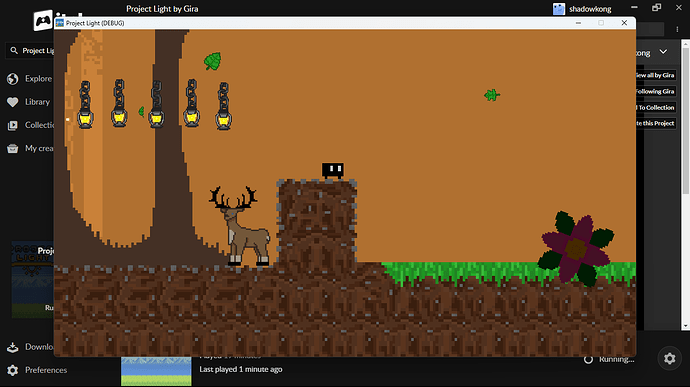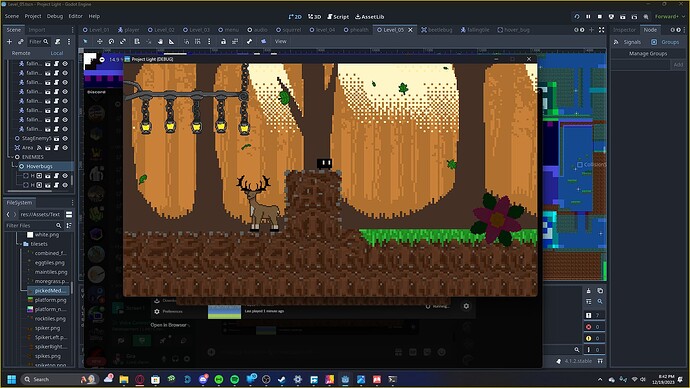Godot Version
4.1.2
Question
So, I’ve been making this game for a good while, and it’s been going great. I thought. Whenever I have someone else download my game, scaling and position are often incorrect.
I have been developing this game using both my expensive pc when at home, and my terrible laptop when on the go. It works perfectly on both.
When sending it to my friend, it looks like this:
If i remember correctly another friend of mine had the same issue but I thought we fixed it. The friend is using “Intel - Intel(R) UHD Graphics 600” according to the log files. The background is done using a parallax background node and the lantern pole is a CanvasLayer. I am building to windows.
I have tried changing the resolution and scaling settings in project settings, messing with the resolution of my monitor, all to no avail, and testing is extremely tedious since I can’t replicate the issue.
This is as much information as I can think of to give, so I’m really hoping for some help. If you need more information, please ask, this is annoying.