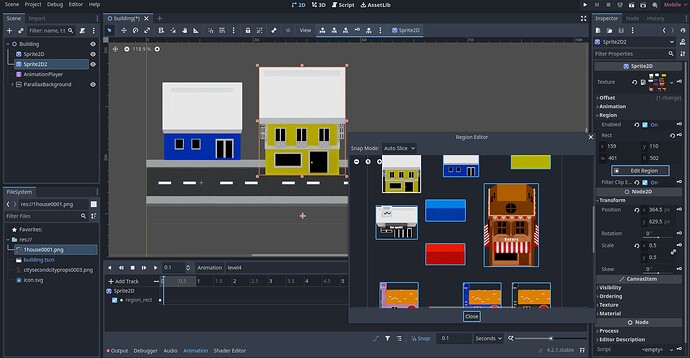Godot Version
4.2.1
Question
I’m making a city builder game where a building chage its sprite when upgraded. I’m making a single object that can change its sprite via code. I downloaded a city asset from itch.io with uneven spritesheets. I assume the only way to slice it is by using region editor. However i encounter an issue: the city doesn’t line up with the street when changed sprite.
As you can see, the blue building seems fine, however the yellow building overlap with street.
How do i change the pivot of each sprite region to bottom (so it’s aligned with the street) instead of centered?