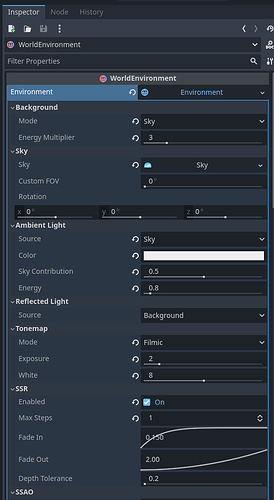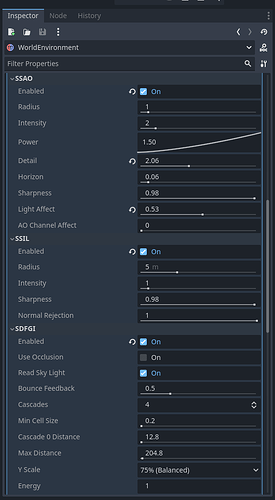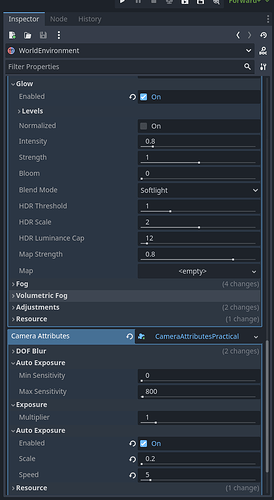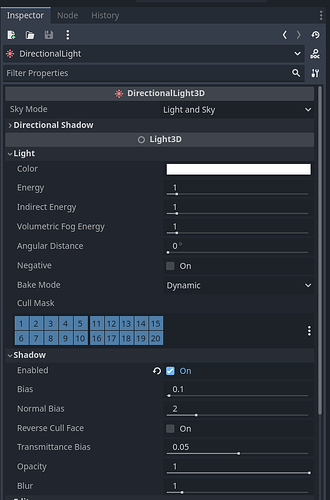Godot Version 4.2.2
Assets I used are mostly from polygon heaven in some in 2k and some in 4k.
I just download the blend file and import it directly in my godot project.
What I am doing
I was trying to make some good looking 3d graphics and working with majorly with world environment (NODE) and 3D directional lightening (NODE). I did not do any major changes in the assets. The setting I used here in demo are result of my ( hit and trial ) and I did not find out any useful content from the resources I searched at that time ( But found little help from Godot Doc ). Moreover I made this project about a month ago and this is my first 3d project in Godot.
Problem I Face
- FPS DROP : The problem i face is when I load bunch of models the fps drops very rapidly. I some how over come this problem with low quality texture and removing too mush assets. But I still need help regarding this issue.
- LIGHTENING : The other problem is related to world building ( specifically including about lightening in Godot ).
- TERRAIN : One major problem for me is terrain. Give me some suggestion about terrain building or some useful plugins and tools to build up the terrain.
Showcase
WORLD ENVIROMENT NODE SETTING
NOTE : The setting I got is just result of hit and trial, so feel free to use it and make changes in it. I just go through Godot Doc to get best out of it as I could. ![]()
3D LIGHTENING NODE
NOTE : The setting I got is just result of hit and trial, so feel free to use it and make changes in it. I just go through Godot Doc to get best out of it as I could. ![]()
Last Message
If you guys find it useful, feel free to use these setting as your starting point and have some fun. And if I have done something wrong comment it down so I will check it. and Please Help me regarding those problem I had mention above if you guys have solution. ![]()
![]()