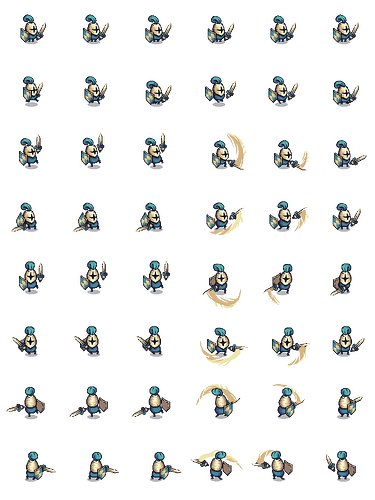Godot Version
4.2.1
Question
Hi, I downloaded a free spritesheet from the internet, and it’s made up of 8 rows of separate animations, all on a single sheet.
I’ll upload it here for reference. Each row is a different animation.
I was trying to create multiple animations (idle, walk, swing, etc) just by importing the sheet once, but it looks like I can only make 1 animation at a time when importing.
The process is this:
-
load the spritesheet, tell godot it has 6 columns and 8 rows, then select the row I want, creating an animation from it.
-
then create another animation, load the spritesheet again, tell godot again that the spritesheet has 6 columns and 8 rows, select the row i need, export.
-
repeat for each row
Is this it? Or is it possible to do the division once, and select multiple rows to be exported separately?
Thanks