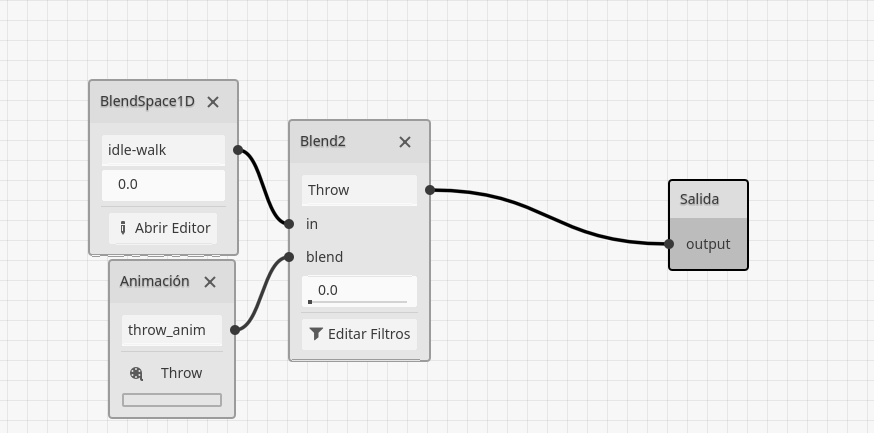Godot Version
Godot 4.4
Question
`Hey! Been struggling with this for a while, couldn’t find anything on YouTube so decided to make my first post here.
I would like to split my characters sprite in 2 when an attack animation is played to avoid skipping animation frames when running and attcking. Any help appreciated (2D game). To sum up id like the top half of the sprite to attack while the legs keep the running animation.
Thank you!