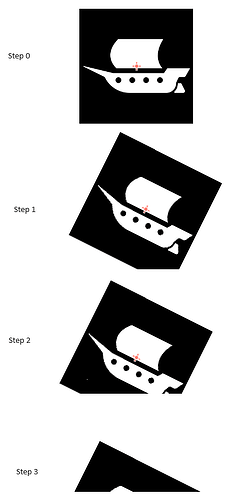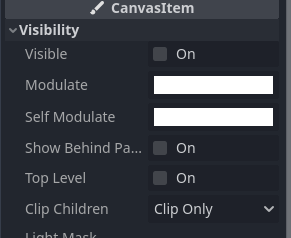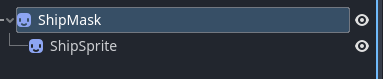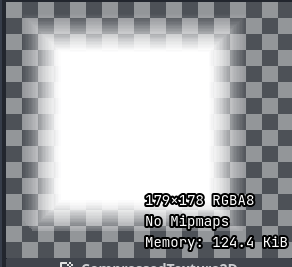Godot Version
4.2.1
Question
I want to create a sinking ship effect by talking my base ship sprite (step 0) rotating it 30-60 degrees at random and then move it down until the entire image is moved below its original position. All that I can handle, the part I can’t figure out is that I want any part of the image that is below the plane of bottom of the original position to disappear so that it appears like its sinking under the water. This feels like something that should be easy but I can’t figure out how to do it. Can anyone help?
See image because its worth a 1,000 words.