Godot Version
4.2
Question
How do I make a static background that doesn’t move when the camera moves? I feel like this should have an easy answer, but I somehow have been unable to find it anywhere.
I’ve tried putting a TextureRect and a Sprite as a child node of the Camera and it works well if the camera instantly moves to another place in a single frame. However, if I animate the camera, for example using a Tween, then the background follows the camera with some delay, it doesn’t perfectly match the camera position until the animation ends.
How do I fix this?
Here’s my node configuration:
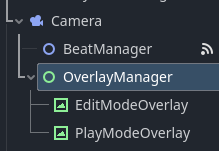
And I’m using this Tween to move the camera:
var tween = get_tree().create_tween()
tween.tween_property(self, "position", Vector2.ZERO, 0.2).set_trans(Tween.TRANS_LINEAR)
Thanks a lot!