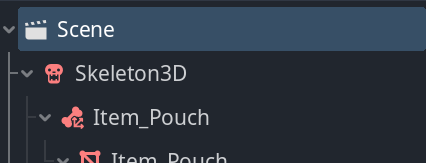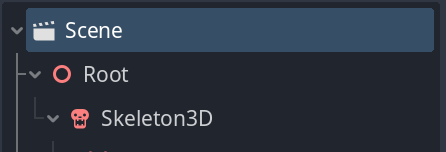Ok, so, first of all, I have nothing to do with Synty Studios or Mixamo (or Adobe).
I do have some low poly packs from Synty Studios that I was planning on using with some RPG style game. For a quite long time it was a bit (a lot) difficult to get things working with this combination (without Blender) but I think now things are working (big thanks to all who made it possible). But, as I learned, there were some things to know before diving in. If someone is looking, maybe my findings can help you out.
I have the Godot Engine 4.4.1 in use. I am also using the “Mixamo Animation Retargeter” plugin that can be found from the AssetLib. Big thanks for making also that happen!
In theory working with Synty characters and Mixamo animations is quite easy:
Just download the Synty package and extract .fbx - character file to Godot project folder. Then head to Mixamo, select the animation to download and copy to Godot project folder.
Double click the Synty character .fbx - file, select Skeleton3D, add new BoneMap with SkeletonProfileHumanoid and change Skeleton Name from GeneralSkeleton to Skeleton. This last step is optional but since I am using Plugin called “Mixamo Animation Retargeter” it is mandatory. Remember to “Reimport” the .fbx - file.
Now, right click the Mixamo animation file and select “Retarget Mixamo Animation(s)”. If you don’t have it, check that Mixamo Animation Retargeter is enabled. Now you should have a .res - file with the same filename as the Mixamo animation.
Head back to the Synty Character .fbx - file, right click and select “New Inherited Scene”. It creates a new scene. Save the new scene. It should have a node called “AnimationPlayer”. Select that one and pop up the Animations tab. It probably has the default animation called “Take 001”. Click the Animation - button and select “Manage Animations”. There is an AnimationLibrary called [Global] that has the animation called “Take 001”. Click the disk - icon on the right side of [Global] AnimationLibrary and “Make unique”. Now you can attack new animations. Click the folder icon on the right of [Global] (Load Animation From a File And Add To Library). Select the .res - file created before. You can now leave with Ok - button. Select the newly created animation from the pulldown menu and click Play. Animation should now work.
Ok, easy as 1-2-3. Right? Well, I run into some troubles:
- Some Synty Studio packs have characters with different setup and the BoneMap created does not seem to work with Mixamo animations. The shoulders and arms seem to be twisted.
You can spot them from the missing “root” node (Skeleton3D is rooted to scene when there is supposed to be a Node3D called “root”). With these characters the animations kinda works, but not really. When creating the BoneMap you can see missing bones (violet color).
I don’t know if these can be rigged to work but they don’t work from the box. It’s a bit confusing since most characters work, but not all.
Problematic chracter:
Working character:
- You can have a temptation to upload your Synty character to Mixamo for preview. Well, don’t
 . I all works in Mixamo but when you download the animation, that animation is empty. You can do all the needed steps but when you try to run the animation it does nothing and has no content. So, don’t use the Synty character but a ready character from Mixamo. Like “Y Bot” or “X Bot”.
. I all works in Mixamo but when you download the animation, that animation is empty. You can do all the needed steps but when you try to run the animation it does nothing and has no content. So, don’t use the Synty character but a ready character from Mixamo. Like “Y Bot” or “X Bot”.
Animation tracks is empty:
Not empty (working):
Ok, so, I leave these here in case someone else is scratching their head with this ![]()