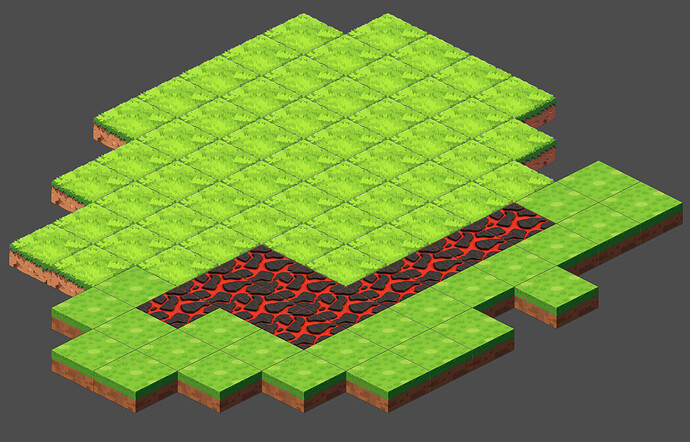Godot Version
4.4
Question
I’m building a 2D isometric map (128×96 tiles, top face ~128×64). I notice thin lines/seams between tiles.
Y Sort: Enabled
Filter: Tried All Options
With pixel art tiles, Nearest removes the lines.
With high-fidelity tiles, seams remain no matter the filter.
Question: Why do the lines appear, and what’s the correct way to remove them for high-res isometric tiles?
Screenshot attached.