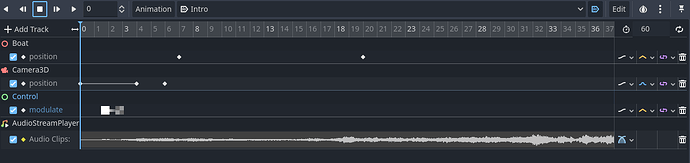Hi there !
I’m trying to make an introduction cutscene for my game.
To do this, I need my various keyframes to be correctly timed to the soundtrack I’m using.
I’ve added an “Audio Playback Track” with the soundtrack in question to my AnimationPlayer.
When I play the animation from the beginning, the soundtrack starts correctly, but if I move the cursor further down the timeline, trying to find a particular moment in the soundtrack, the music doesn’t play and I can’t time my other keyframes to find the right moment to play the other animations.
Is this a bug? What’s the right way to do what I want to do?
For example, for the first 5 seconds of the soundtrack, I want the camera to drop slowly, then when the music really starts, I want to show the boat appearing as the music “drops”. But here I’m having trouble finding that exact moment, because the only way I can play the soundtrack is from the beginning of the timeline.
Below a screenshot of my timeline.
Thanks !