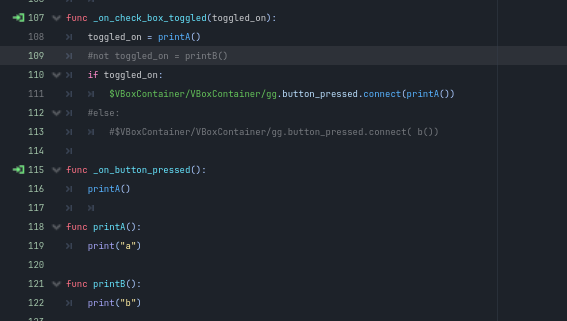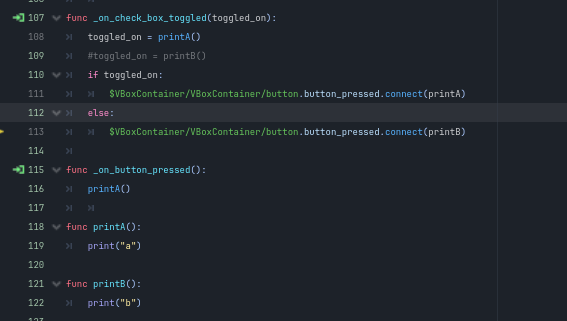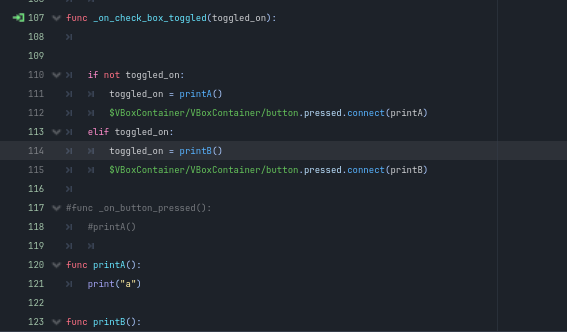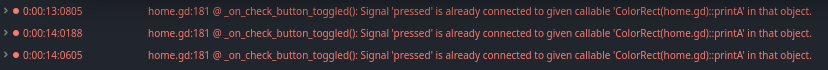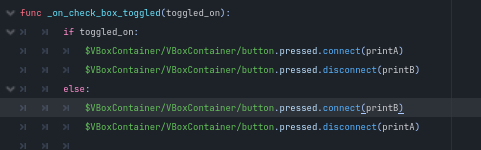4
So i have a button (pressed) that has a function but i want to click a toggle button to change the function of that pressed button.
Example:
func _on_button_pressed():
func _on_check_box_toggled(toggled_on):
So now the button press would print “b” and if i toggle again it would go back to print(“a”)
This is a basic example but i tried other ways for ~ week and i can’t figure this out.
func _on_check_box_toggled(toggled_on):
if toggled_on:
$button.button_pressed.connect( FUNCTION_ONE)
else:
$button.button_pressed.connect( FUNCTION_TWO)
I’m not sure if this is going to work apropriately, but it worth a try
i get invalid call:
Invalid call. Nonexistent function ‘connect’ in base ‘bool’.
Can you show me your code?
If i put it like this it prints A but for B i can’t use ’ not toggled_on: ’
The $VBoxContainer/VBoxContainer/gg was a random test name at first, but it’s now
no need the “()” after pirntA and printB
in the if it should be:
$button.button_pressed.connect(printA)
in the else it should be:
$button.button_pressed.connect(printB)
Same result, if i use “else” it gives the error now
So whenever the check box is toggled, you want to connect the signal.
button_pressed is a boolean. Try the signal pressed instead.
this is very werid, toggled_on is a parameter the system will give you when you changed the toggle button, you shouldn’g do this…just use toggle_on straightly…
toggled_on = printA()
Indeed replacing button_pressed with pressed did the trick for thar error but the toggle now prints a b / b a untoggled
I don’t understand what you want to achieve with toggled_on = printA(). This line seems wrong.
The connect function doesn’t accept a function as parameter, but a Callable instead.Signal — Godot Engine (stable) documentation in English
The toggled_on = printA() was to not get the error, now it’s not needed but i was experimenting
I really don’t get it, at first it prints nothing as i want, then i toggle and prints A as it should as well but then if i untoggle it goes A B.
As I have said previously:
Connecting to the signal doesn’t remove the other connected function.
I tried disconnecting them in the editor and just use the signal from the script but it did nothing, or you mean i also need to disconnect with a similar function?
Yes, there is the Signal.disconnect function .
A different approach would be to connect a single function to the button and within that function test, if the check-box is toggled on or off.
That worked finally, don’t really know if it’s the proper way to do it but it works anyway, much appreciated
system
March 19, 2024, 5:17pm
19
This topic was automatically closed 30 days after the last reply. New replies are no longer allowed.