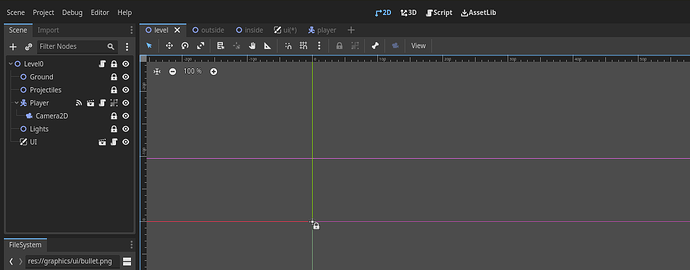why the bullet also yellow…
now you cant tell if the number is inside the bullet
this is with anchor point moved to bottom left with left 0.01, and top 0.88 for anchor points… issue occurs before any anchor points were adjust and only moved anchor points so the image was fully on screen
ye it looks like a bug (Editor has 1234, but when run-time only shows 234), similar to that, the “1” could be behind something or anything, try set visibility off for some nodes unless the label
you can do this during runtime, check remote tab
there are no other nodes in the scene
if i just specifcally test that scene and not the whole game theres no issue
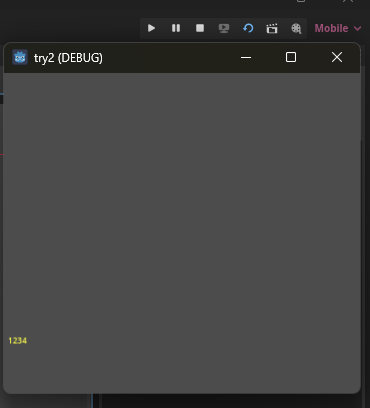
yes because the bug is with camera2d and a sprite2d
please do realize i have only 8 hours into an 11hr long video for godot tutorial and unless it was specifically covered in that video i dont truly understand the concept. with that in mind please break this down barney style for me on how i can resolve the issue.
basically the bug occurs when you have this kind of formation in your screen tree:
Canvas Layer Node
— Any label
Any Sprite2d node
Any Camera2d Node
yes, need to find work around for this, try richtextlabel node instead?
i only have camera2d childed to player under the blank level0 scene that i inherented the playable scenes from
ye doesnt matter, it still has camera and player around it. but now try change the label to richtextlabel
the label for the laser counter? changed to rich text and yellow color… still have issue
ok so apparently any label text will have that issue lol, what a bug
make a fake label higher than the laser counter label with " " (space) text
when i have it so only the player(and 2d camera child) and the ui is visible the issue is not there… but i also dont have any other aspects of the level
so it looks like
UI
–the fake label with text " "(space)
–LaserCounter
----VBoxContainer
------Label
label not parented to anything aside from canvas layer does not have that issue, it just wont follow player screen
yeah it’s specifically label inside canvasLayer node
that seems to work