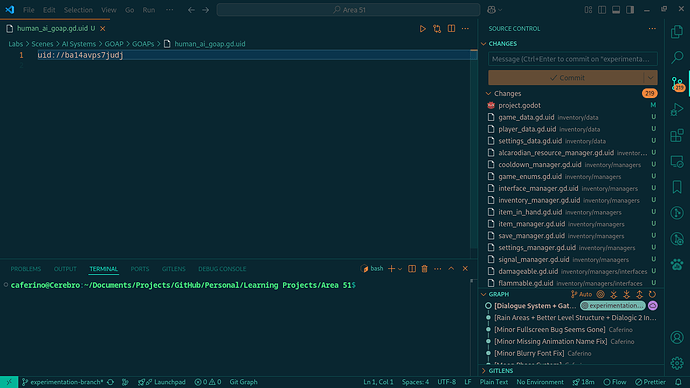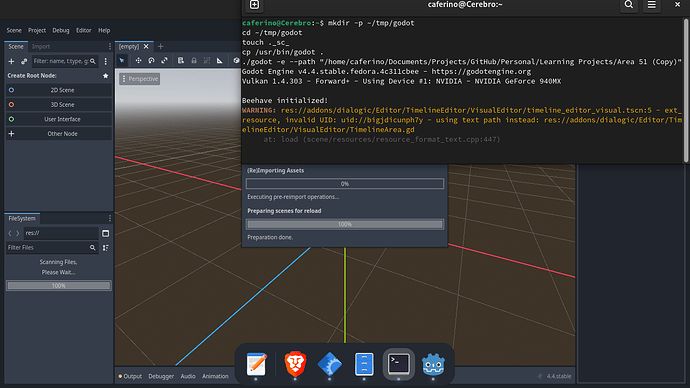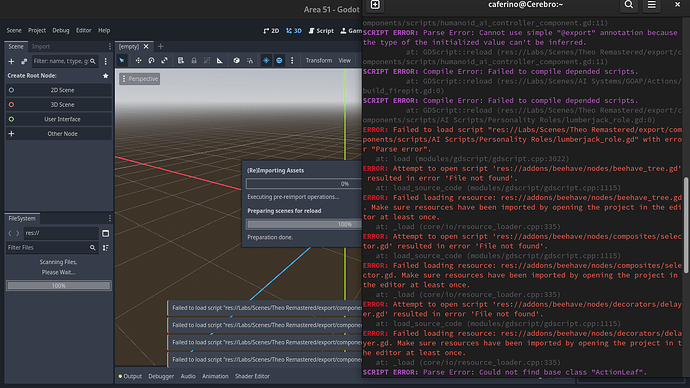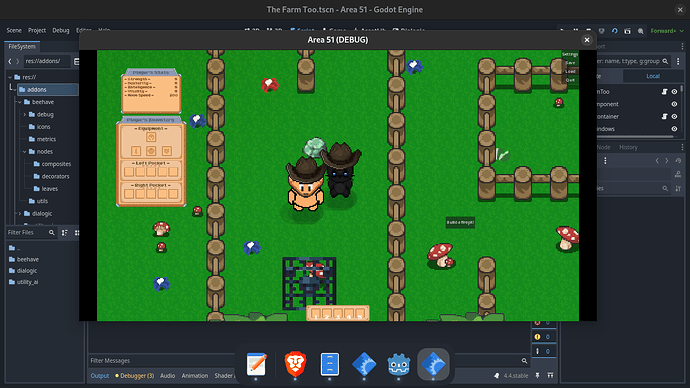I tried the given commands, but I still get stuck here:
I tried again by creating a new copy and also removing the content of the addons folder, to see if it works without Dialogic/Beehave, but got a bunch of errors I guess due to the leftover references to those addons:
Also tried another one where I removed the file missing the pointer you mentioned (kloofendal_48d_partly_cloudy_puresky_4k.exr) after turning the laptop off for a while and then back on, but still crashes.
It worked all fine for you, right? Opened the project with no issues? (I did that commit today, it left the project mid-upgrade; @tomcat used the previous one, but yeah, the only difference between the two are the newly-generated UID files, I can open the project you used just fine in 4.3, it’s not problematic. If playing the scene I left open, ‘Spell Casting Arena’ it might say BeehaveTree doesn’t exist, but I fixed that on my 4.3 instance by disabling and then re-enabling the plugin again). I will share my neofetch just in case this is related to hardware, my laptop sucks, I get a lot of very weird unique errors in Lutris/World of Warcraft/Videos app losing its HVEC codecs randomly not so long ago/Apps like Brave, Firefox, Lutris taking literally 3 minutes or more to launch and open, with or without gnome extensions, so many constant “App stopped working, Force Quit or Wait” which I wait for because they are always false flags, things that didn’t use to happen in Fedora 40. Also lost Xorg, cannot use ‘Gnome on Xorg’ anymore, although I think that was planned by the Fedora team, I think they want to exclusively use Wayland… Dropping this context just in case, I have reported everything so far to the team.
I couldn’t open @tomcat’s given project either even if it upgraded successfully, it tries to reimport everything again and crashes the same way. I can safely use the 4.3 instance for now, though, it is not that critical as I first anxiously thought, I wouldn’t want anyone to suffer with the weird shenanigans of my laptop if it’s hardware-related, the Lutris team (shootout to OJ, has saved my life a ton of times) probably hates whenever they see a notification from me pop up in Discord by now