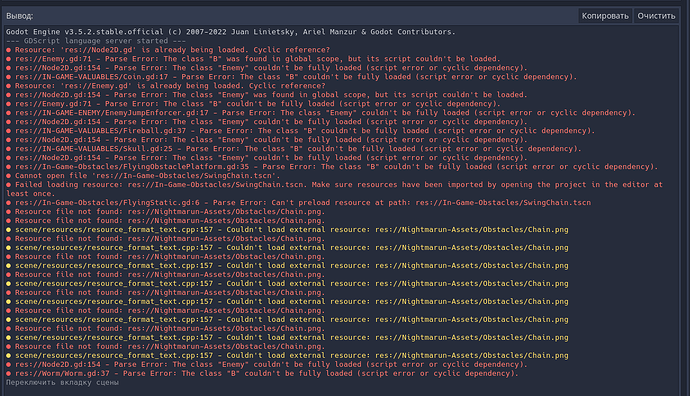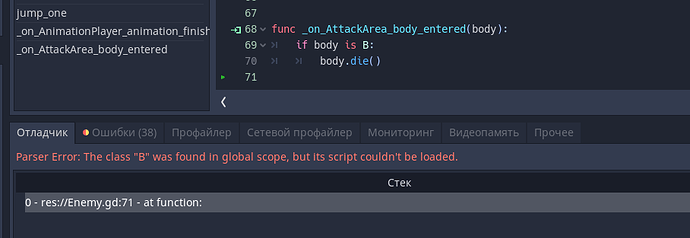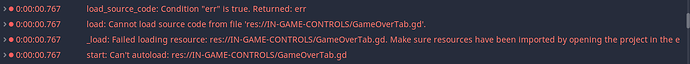Godot Version 3.5v
So i’ve almost finished making my Godot project , and because my current project was re-designed from the old one , i decided to delete the scenes and textures from the old project that are not currently being used in my new one .
And so i did just that ! But now Godot just endlessly tries to load non-existent scenes , textures and scripts , it obviously cant because i deleted them and because of taht every time i play my game the editor gives out literally 200 errors every 3 seconds ! And it wouldn’t have been such a problem if not for the fact that the editor now fails to load classes of the scenes that ARE being used , because its busy trying to load those that do not exist .
How can i make Godot stop trying to load those nonexistent files ?
Although i’m not an expert so i dont now if the reason the editor cant load the needed classes lays in that , maybe there is another problem that needs to be fixed . But anyways I’m begging you to please help me do just that !
When i open the project , i’m greeted with this crap . The main issue in all of this is that the editor for some reason cannot load the “B” and “Enemy” classes , even known they were not deleted and are in fact present even in the current scene i’m taking the screenshot from . And because of that , i cant make them interact with each other in any way .