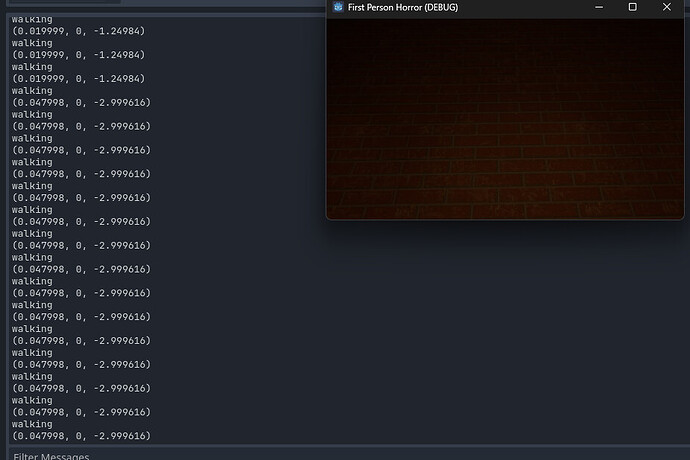Godot Version
4.2.2
Question
My character works and I can move around fully in the first 3D scene I made when creating the game, (it is a player prefab that is placed in the scene) and when I create a second 3D scene with the player prefab placed inside I cannot move at all? The footstep sounds of the player still work, showing that Godot thinks my player is moving, but it is not. I can still look around which also shows the player script is running, I just cannot move with WASD. Feel free to ask questions and I’ll do my best to answer them.
Here is my code for my player character:
extends CharacterBody3D
signal footstep_ready_signal
var SPEED = 1.25
const JUMP_VELOCITY = 4.5
#Get the gravity from the project settings to be synced with RigidBody nodes.
var gravity = ProjectSettings.get_setting(“physics/3d/default_gravity”)
@onready var neck := $Neck
@onready var camera := $Neck/Camera3D
@onready var footstep := $footsteps
@onready var lighter = $Neck/Camera3D/OmniLight3D
@onready var lighter_walking_anim = $Neck/Camera3D/lighter/walking_anim
@onready var flicker_anim = $Neck/Camera3D/lighter/fire_anim
var footstep_ready = true
var footstep_sound
var moving = false
var anim_playing = false
var lighter_on = true
func _unhandled_input(event):
# if mouse clicks window then it gets locked
if event is InputEventMouseButton:
Input.set_mouse_mode(Input.MOUSE_MODE_CAPTURED)
# if player clicks escape then mouse is unlocked
elif event.is_action_pressed("ui_cancel"):
Input.set_mouse_mode(Input.MOUSE_MODE_VISIBLE)
# player mouse camera movement
if Input.get_mouse_mode() == Input.MOUSE_MODE_CAPTURED:
if event is InputEventMouseMotion:
neck.rotate_y(-event.relative.x * 0.008)
camera.rotate_x(-event.relative.y * 0.008)
camera.rotation.x = clamp(camera.rotation.x, -1.3, 1.3)
func _physics_process(delta):
# flame flicker animation
flicker_anim.play("flame_flicker")
if velocity != Vector3(0, 0, 0):
moving = true
else:
moving = false
# Add the gravity.
if not is_on_floor():
velocity.y -= gravity * delta
# Get the input direction and handle the movement/deceleration.
var input_dir = Input.get_vector("left", "right", "forward", "backward")
var direction = (neck.transform.basis * Vector3(input_dir.x, 0, input_dir.y)).normalized()
if direction and is_on_floor():
print(direction)
velocity.x = direction.x * SPEED
velocity.z = direction.z * SPEED
lighter_walking_anim.play("walking")
anim_playing = true
elif is_on_floor():
velocity.x = move_toward(velocity.x, 0, SPEED)
velocity.z = move_toward(velocity.z, 0, SPEED)
if anim_playing == true:
lighter_walking_anim.pause()
move_and_slide()
# flashlight functionality usiung 'F' key
if Input.is_action_just_pressed("flashlight"):
if lighter.light_energy > 0.08 and lighter.light_energy < 0.12:
lighter.light_energy = 0
lighter_on = false
elif lighter.light_energy == 0:
lighter.light_energy = 0.1
lighter_on = true
# plays flashlight sound
$flashlight_click.play()
# sprint functionality
if Input.is_action_pressed("sprint"):
SPEED = 3.0
$footstep_timer.wait_time = 0.38
lighter_walking_anim.speed_scale = 3
else:
SPEED = 1.25
$footstep_timer.wait_time = 0.6
lighter_walking_anim.speed_scale = 1.8
if Input.is_action_just_pressed("sprint"):
if moving == true:
footstep.play()
# footstep detector if is walking
if Input.is_action_pressed("forward") or Input.is_action_pressed("left") or Input.is_action_pressed("right") or Input.is_action_pressed("backward"):
_play_footstep()
func _play_footstep():
if footstep_ready == true and moving == true:
footstep_ready = false
footstep.play()
$footstep_timer.start()
func _on_footstep_timer_timeout():
footstep_ready = true
func _on_flicker_timer_timeout():
if lighter_on == true:
lighter.light_energy = randf_range(0.08, 0.12)
$flicker_timer.start()
Here is a screenshot of the new scene where the player doesn’t work:
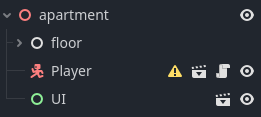
The ! on the player is just from the size, even with the ! it works on the original scene.