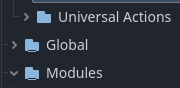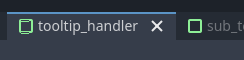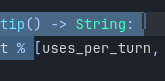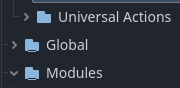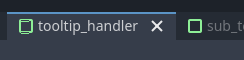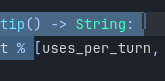I’ve been getting a weird visual glitch on Godot 4 recently where some icons have extra lines and some don’t, no idea why its happening. It hasn’t affected me or my work but it’s just odd. Anyone know what’s happening?
1 Like
NVIDIA driver issues, most likely:
opened 11:35PM - 30 Jan 25 UTC
bug
topic:rendering
confirmed
topic:thirdparty
### Tested versions
- Tested on Godot 4.3, 4.4beta1 and 4.4beta2
### System i… nformation
(Forward+) 4.3 - 4.4beta2, Windows 11, latest Nvidia drivers 572.16 - GeForce 30XX
### Issue description
Since latest nvidia drivers update, texture filtering get a lot of glitches on godot only. My games and IDE included.
The GLITCHES moves (pixels start to jump on X coords) when you pan or move the camera.
Applying NEAREST filter shows the problem. It affect shaders too.
Applying LINEAR filter seems to HIDE the problem in lots of cases.
https://github.com/user-attachments/assets/b176167c-cab5-4490-8b56-d7964d27d42b





### Steps to reproduce
Just open an empty project with the default sprite can reproduce the problem
### Minimal reproduction project (MRP)
Just open an empty project with the default sprite can reproduce the problem
2 Likes
Okay, glad I’m not alone, is there something I should change, or just wait for the next Nvidia graphics driver update?
1 Like
You could revert to a previous version of the driver and turn off auto updates.
2 Likes
m4tic
February 5, 2025, 8:35pm
5
This happened to me and I reverted back to the previous NVIDIA driver version. Everything works fine now.
1 Like
loasmo
February 18, 2025, 10:29am
6
Still persists in 572.42 from Feb 13…
1 Like
Hi, I just installed Nvidia driver version 572.70 and the problem seems to have disappeared, at least in my case.