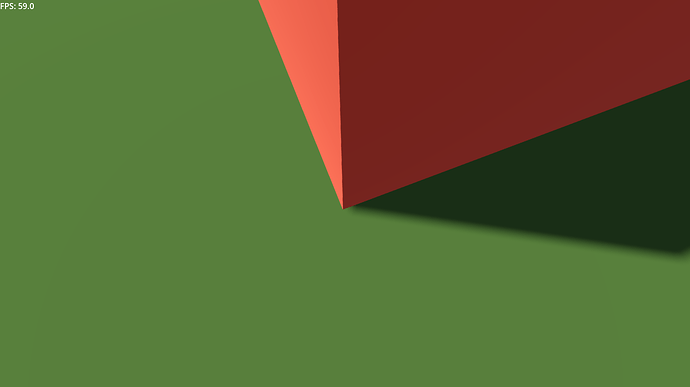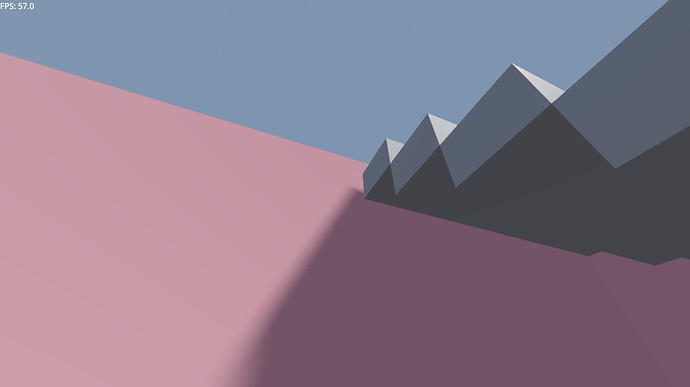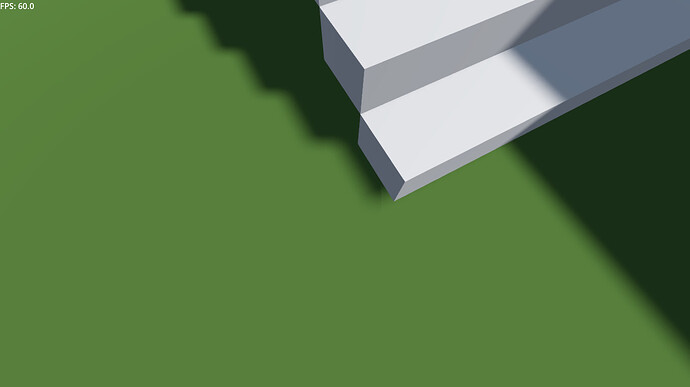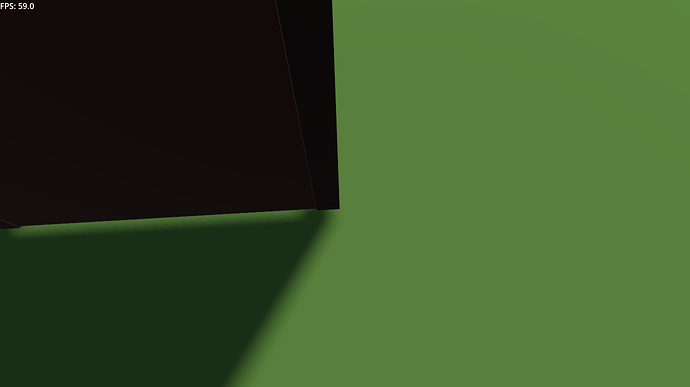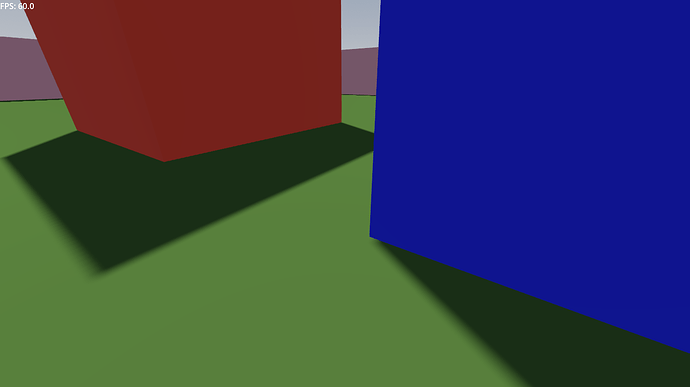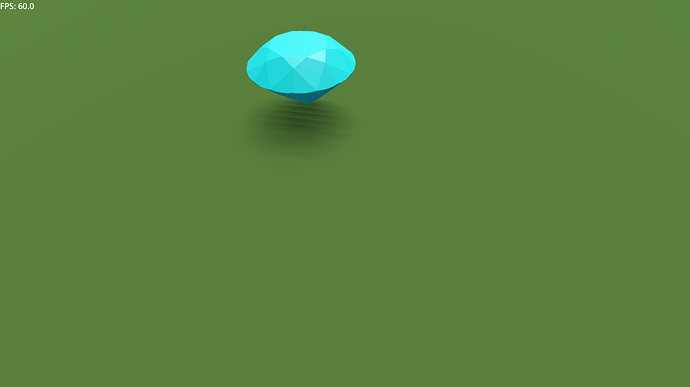So, I’ve been working with Godot for a while now, and I’ve started to notice some weird shadow artifacts and offset issues with the normal DirectionalLight3D.
Like these:
Now, playing with the shadow bias and normal bias did help a little, but it still looked off. Playing with them too much could cause even worse offset or self-shadowing (“shadow acne”).
I couldn’t figure out why this happens or if there is a way to fix it. The shadows just don’t align perfectly with the shape, no matter what.
Moving also seems to make shadows “freak out” a bit. Essentially, they seem to kinda “twist” or “change” inside a bit when your camera moves. I suppose it’s because Godot calculates shadows in real time or something. I dunno. (Would’ve wanted to capture it, but this forum has a very small size cap for files and videos)
Lastly, shadows disappear very quickly, especially for smaller objects. And trying to increase the Directional Shadow’s Max Distance can result in some horrible shadow artifacts and fainting, like this:
I’m no rendering expert, but I would appreciate more info about this as I’d like to fix — or at least reduce — this issue in the future with my own game. Thank you.