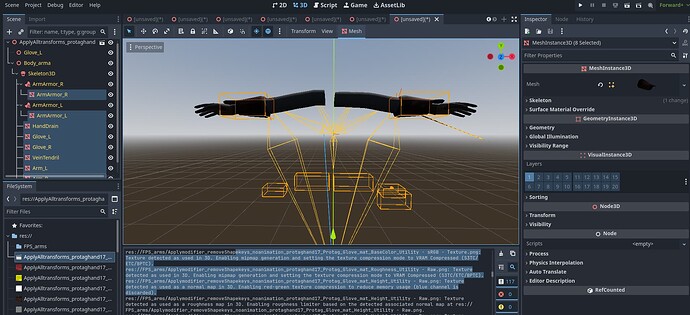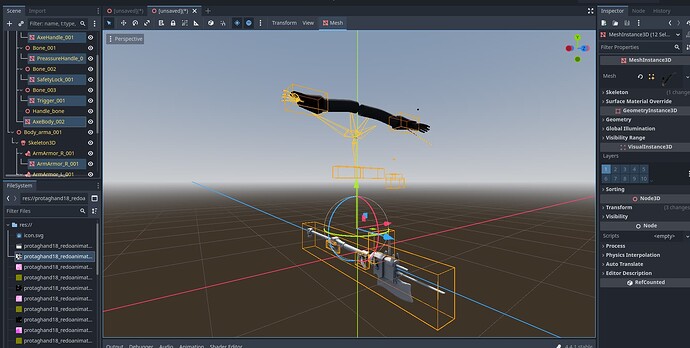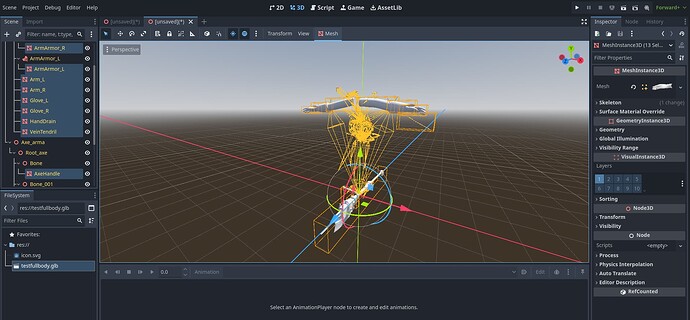Godot Version
Godot Version 4.4.1
Question
New to the forum and new to godot so hope im doing this right but basically ive tried all sorts of things and for whatever reason these boxes to select the mesh of both the hands and bicep are offset way down but the armor on the forearms seems to be in place. the only thing ive managed to gather is the things with weight paints seem to have this problem since when i removed the armature modifier in blender the boxes are where they should be. ive applied rotation and scale on the meshes but the armature does seem to be at .575 scale although when i change that to 1 it screws up the mesh and seems to always revert back to .575 so unsure if that helps at all.
Might be something with animations. Like the orange boxes are showing the rest pose, and the visible mesh is the animated pose. I would post this on the github issue tracker, it might be a bug.
Also don’t repost your stuff just because its not getting replies. Instead, just edit the original post, it will bump it back up. Thanks.
oh if you mean the copy of the post i made it wasnt because it wasnt getting replies. i wasnt sure how these forums worked and when i saw pending i thought it was odd i didnt see the image in the pending post so i thought i screwed up and i didnt see a way to edit it in pending so i made a second attempt making sure i posted the image and it seems like for whatever reason the image only showed up when the post goes through and because this thing was driving me insane i wanted to make sure the version with the image went through otherwise the post without the image is just confusing and i would have had to wait longer while banging my head against a wall. was going insane because i tried the discord, got nowhere, tried reddit and got nowhere, tried googling a bunch of different ways and was going insane. figured if posts were only allowed through moderators they would have just deleted one of them. thought i added enough context in the other post to make that clear but again im not familiar with how these forums work
You’re good dude. Did you ever solve the issue?
got sick and then deltarune came out so i just started back up after healing and finishing deltarune. still struggling. i thought it maybe had to do with scale so i tried duplicating the model and armatures and applying scale since the scale on the body armature wasnt applied but even on the applied scale duplicate with no animations assuming i did it right those selection box things are still offset. honestly i dont even know if they really matter and maybe they arent even meant to be there in the first place idk. it seems like its only a issue with things that are weight painted where everything else that just has normal parent child relations has their box in place
Ok i MIGHT have solved it. i dont want to make confirmation though yet. so somthing i did was i went to a old file that wasnt incredibly screwed up with my attempts at fixing the issue and i Alt S the scale and put everything back to what it was. i initially wanted to scale the thing down because i was told that size does matter in a 3d program so having somthing big would use up a lot of resources so i figured i would scale the model down before animating but i didnt apply the scale. tried going back to the original model (that was already scaled down) with no animations and applying rotation and scale but despite having no animations for whatever reason it still broke the armature so i just reset the scale back to its initial positions. it didnt occur to me i could just re scale in godot itself. i also recently read if i do want to scale a armature its better to scale a root bone than the entire armature itself. i still want to test stuff out before i claim that its solved but i think i finally got it but for all i know the moment i start trying to get the animations in I could run into a different set of problems. before i do that though i think im going to take a break because god what a headache this was