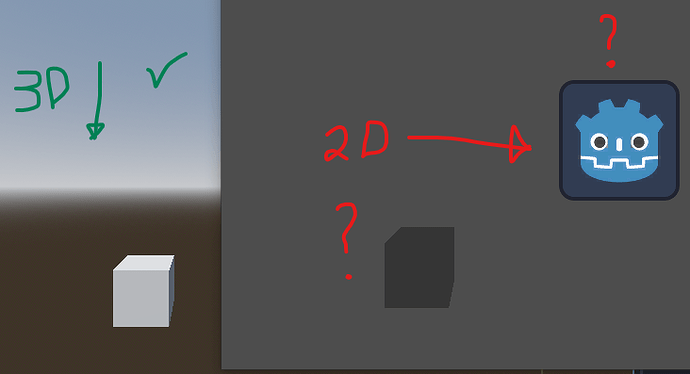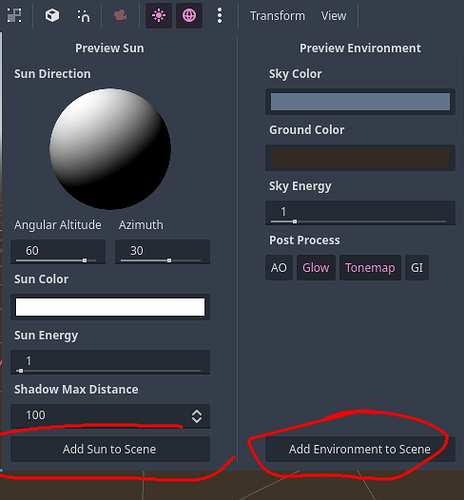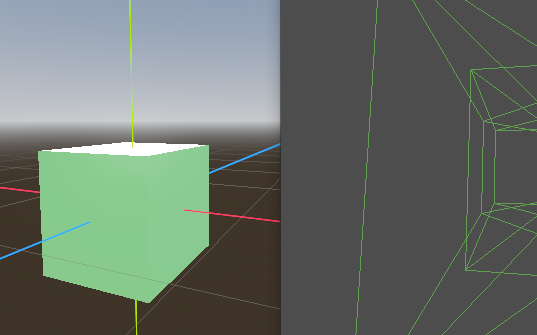I’m just using vector4, the adding faces part is where it’s not complete:

extends Node3D
var hypercube_vertices = []
var hypercube_edges = []
var hypercube_faces = []
var rotation_angle = 0.0
func _ready():
generate_hypercube()
set_process(true)
func _process(delta):
rotation_angle += delta
draw_hypercube()
func generate_hypercube():
var cube_vertices = [
Vector3(-1, -1, -1),
Vector3(1, -1, -1),
Vector3(1, 1, -1),
Vector3(-1, 1, -1),
Vector3(-1, -1, 1),
Vector3(1, -1, 1),
Vector3(1, 1, 1),
Vector3(-1, 1, 1)
]
for vertex in cube_vertices:
hypercube_vertices.append(Vector4(vertex.x, vertex.y, vertex.z, -1))
hypercube_vertices.append(Vector4(vertex.x, vertex.y, vertex.z, 1))
# Define the edges of the hypercube
hypercube_edges = [
[0, 1], [1, 2], [2, 3], [3, 0],
[4, 5], [5, 6], [6, 7], [7, 4],
[0, 4], [1, 5], [2, 6], [3, 7],
[8, 9], [9, 10], [10, 11], [11, 8],
[12, 13], [13, 14], [14, 15], [15, 12],
[8, 12], [9, 13], [10, 14], [11, 15],
[0, 8], [1, 9], [2, 10], [3, 11],
[4, 12], [5, 13], [6, 14], [7, 15]
]
# Define the faces of the hypercube
hypercube_faces = [
[0, 1, 2, 3], [4, 5, 6, 7], [0, 1, 5, 4], [1, 2, 6, 5],
[2, 3, 7, 6], [3, 0, 4, 7], [8, 9, 10, 11], [12, 13, 14, 15],
[8, 9, 13, 12], [9, 10, 14, 13], [10, 11, 15, 14], [11, 8, 12, 15],
[0, 8, 9, 1], [1, 9, 10, 2], [2, 10, 11, 3], [3, 11, 8, 0],
[4, 12, 13, 5], [5, 13, 14, 6], [6, 14, 15, 7], [7, 15, 12, 4]
]
func rotate_4d(vertex, angle):
var cos_angle = cos(angle)
var sin_angle = sin(angle)
return Vector4(
vertex.x * cos_angle - vertex.w * sin_angle,
vertex.y,
vertex.z,
vertex.x * sin_angle + vertex.w * cos_angle
)
func project_to_3d(vertex4):
var w = 2 / (2 - vertex4.w)
return Vector3(vertex4.x * w, vertex4.y * w, vertex4.z * w)
func draw_hypercube():
var mesh_instance = get_node("MeshInstance3D")
var array_mesh = ArrayMesh.new()
var vertices = PackedVector3Array()
var indices = PackedInt32Array()
var projected_vertices = []
for vertex4 in hypercube_vertices:
var rotated_vertex = rotate_4d(vertex4, rotation_angle)
var vertex3 = project_to_3d(rotated_vertex)
projected_vertices.append(vertex3)
vertices.append(vertex3)
# Add edges as lines
for edge in hypercube_edges:
indices.append(edge[0])
indices.append(edge[1])
var arrays = []
arrays.resize(Mesh.ARRAY_MAX)
arrays[Mesh.ARRAY_VERTEX] = vertices
arrays[Mesh.ARRAY_INDEX] = indices
array_mesh.add_surface_from_arrays(Mesh.PRIMITIVE_LINES, arrays)
mesh_instance.mesh = array_mesh
# Debug messages
print("Number of projected vertices: ", projected_vertices.size())
print("Number of indices: ", indices.size())
# Count the number of projected edges
var num_edges = float(indices.size()) / 2.0
print("Number of projected edges: ", num_edges)
if indices.size() % 2 != 0:
print("Error: The number of indices is not a multiple of 2")
else:
print("The indices are correct")
![]()