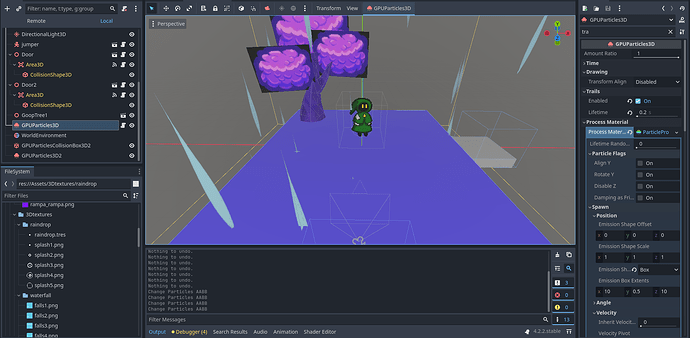Godot Version
4.2.2.stable
Question
Howdy! I have a GPUParticles3D that creates raindrops in my scene. When the raindrops collide with the floor, they create a sub-emitter that makes a little splash animation on the floor. The main issue is that the little splash particles only seem to be visible when viewed from specific points or angles.
In the following picture, the white splash lines on the floor are visible. The camera is zoomed out a far bit.
When I zoom in, the splash lines are no longer visible.
How come the sub emitter particles aren’t being rendered when zooming in? They also don’t appear when I rotate my view around to the left side of the scene. Does the camera have to be outside a specific boundary?