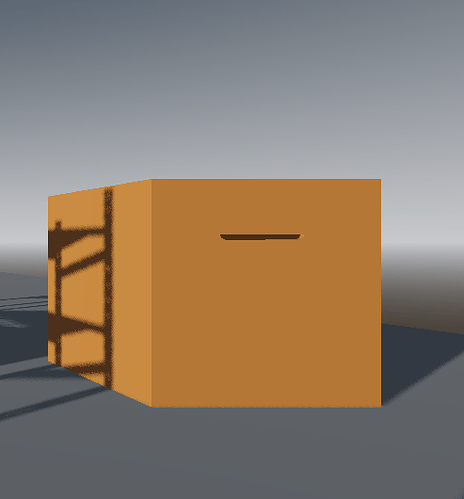Godot V4
I made a model in Blender and I’m trying to give it a collider so that with my game specifically i can pick it up and move it around. I have done it with base cubes and spheres with the Rigid Body and mesh’s but I don’t understand how to with the model from Blender.
So i did what you said. My shape transformed into a larger model and a box.
Gonna need more info. Can you show some screens shots what it looked like in Blender and what it looks like in Godot?
This is what the box should look like
And this is what the box looks like when i start the game
NVM sorry, i fixed it with a rigid body