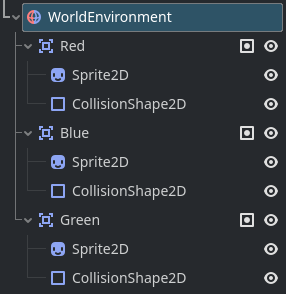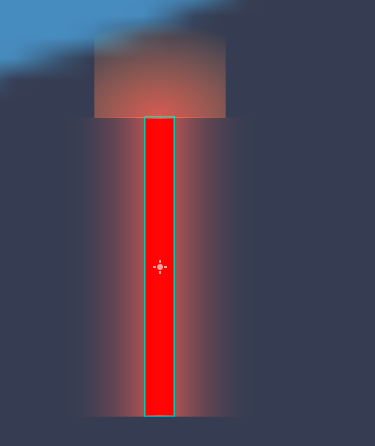Godot Version
4.4
Question
First of all, the game is 2D, visual addons should enhance the looks and maybe give it some depth and realism. That’s my goal.
I am at the point where the base game is working, I know how to make a UI but the textures are just awful. I want to make my game prettier!
I searched a bit but I really struggled implementing a lot of stuff to my game because it differs from the usual case.
My issue number 1: Parallax “scrolling” background
In my game, player isn’t moving, camera isn’t moving. Objects are the ones “approaching” to the subject and entering the viewport continuously at a faster and faster pace. Kinda like Google Dino or Geometry Dash. I want to add a background image (or multiple of them composing a multi layer background) that would scroll along automatically and gradually speed up along with the objects.
In the youtube tutorials I’ve already looked at, the tutor is always dealing with a movable character, camera that’s following him and parallax background being applied to the player/camera.
I also checked the documentation but continuous social media doomscroll caused an ADHD-like effect on me so 80% of the docs become extremely boring after 5 minutes of reading or aren’t well visually represented so I can’t follow them.
The 2nd paragraph could be considered a joke but I will say that documentation lacks visuals. Where it does have visuals, it’s mostly screenshots of how assets would look like but not actual node structure and inspector tabs, they’re replaced with code (which maybe isn’t a bad thing, but it’s very intimidating to a newbie who came to look for help and found even more meaningless code).
Issue number 2 is adding shaders.
I want to add glow to my objects (just imagine a light saber) but would also probably add some shadows and graffitis to my background brick wall for example.
I tried adding WorldEnvironment Node to my objects to give them glow but I found it hard to control (half of the settings applied don’t seem to make any realtime difference). I did follow a youtube tutorial for this one and even after doing everything right I ended up with a completely unwanted results.
Shadows and graffitis are a problem on their own and I haven’t even dove into their specifics yet.
Can anyone give me a thoughtful, visual if possible, tutorial on these? Maybe even guide me to some valuable resources that aren’t outdated (most of youtube) or complicated to understand (docs).
Last words
If you’re willing to help me, I will gladly give feedback on your input or any other information about the game and textures/features I am trying to implement. Thank you for your time!