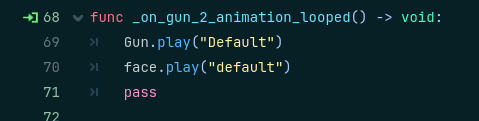Godot Version
4.0
Question
I’m creating an archer enemy and having some issues with the animations. I’m using a state machine for the enemy to handle what the enemy should do and what animations should play but Despite the state changing, the animation starts looping (See video) It happens when the enemy enters the attack state but the player leaves the attack range and the detection range (detect the player) before the animation is finished
Ground/movement state:
extends Enemy_State
#--------------------------
var gravity = ProjectSettings.get_setting("physics/2d/default_gravity")
var chase = false
var speed = 50
#---------------------------
@export var Idle_animation_node: String = "Idle"
@export var Run_animation_node: String = "Run"
@export var Attack_state: Enemy_State
@export var Flee_state: Enemy_State
@onready var attack_state = $"../Archer_attack_state" # Get attack state reference
#--------------------------
@onready var animation_tree: AnimationTree = $"../../AnimationTree"
#-------------------------
func on_enter():
playback.travel(Run_animation_node)
speed = 50
# If player is within 352 pixels, start chasing
var distance_to_player = snapped(character.player.position.x - character.global_position.x, 1)
chase = -352 < distance_to_player and distance_to_player < 352
# Called when the node enters the scene tree for the first time.
func _ready():
animation_tree.active = true
func _physics_process(delta):
if character.velocity.x == 0 and chase == false:
playback.travel(Idle_animation_node)
print(chase)
animation_tree.set("parameters/Run/blend_position", snapped(character.direction.x, 1))
if chase:
playback.travel(Run_animation_node)
character.velocity.x = character.direction.x * speed
if not character.is_on_floor():
character.velocity.y += gravity * delta
if character.direction.x < 0:
$"../../AnimatedSprite2D".flip_h = true
else:
$"../../AnimatedSprite2D".flip_h = false
character.move_and_slide()
# Enter flee state if too close
var distance_to_player = snapped(character.player.position.x - character.global_position.x, 1)
if -100 < distance_to_player and distance_to_player < 100:
chase = false
next_state = Flee_state
# Detects if the player is in range and starts running towards them
func _on_detection_area_body_entered(body):
if body.is_in_group("Player_body"):
chase = true
# Stops chasing the player
func _on_detection_area_body_exited(body):
if body.is_in_group("Player_body"):
chase = false
character.velocity.x = 0
attack_state.keep_attacking = false # Stop attack loop
# If the player enters attack range, switch to attack state
func _on_start_attack_area_body_entered(body):
if body.is_in_group("Player_body"):
chase = false
next_state = Attack_state
# If the player exits attack range, stop attacking
func _on_start_attack_area_body_exited(body):
if body.is_in_group("Player_body"):
attack_state.keep_attacking = false # Stop attack loop
Attack state:
extends Enemy_State
#--------------------------------
@onready var timer: Timer = $Attack_timer
#--------------------------------
@export var Attack_animation: String = "Shoot"
@export var Ground_state: Enemy_State
@export var Flee_state: Enemy_State
#--------------------------------
var keep_attacking = false # Track if the enemy should keep attacking
#--------------------------------
func on_enter():
keep_attacking = true # Allow continuous shooting
attack()
func attack():
if keep_attacking and timer.is_stopped(): # Only attack if the player is in range and the timer is ready
playback.travel(Attack_animation)
timer.start()
func _process(_delta):
if not timer.is_stopped():
character.velocity.x = 0
var distance_to_player = snapped(character.player.position.x - character.global_position.x, 1)
if -100 < distance_to_player and distance_to_player < 100:
keep_attacking = false
func _on_attack_timer_timeout():
if keep_attacking:
attack() # Restart attack if the player is still in range
else:
next_state = Ground_state # Return to ground state if no longer attacking
func _on_start_attack_area_body_exited(body):
if body.is_in_group("Player_body"):
keep_attacking = false # Stop attacking when the player leaves attack range
Video (too large for the post):
Animation tree statemachine node setup:
Please ask if there’s anything else you need to see that’s needed to fix the issue
Any and all help is greatly appreciated :))