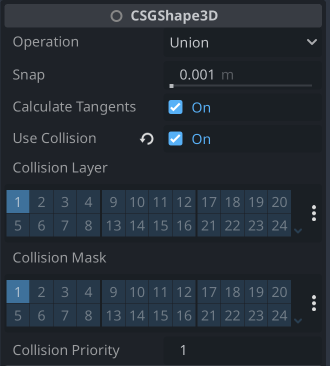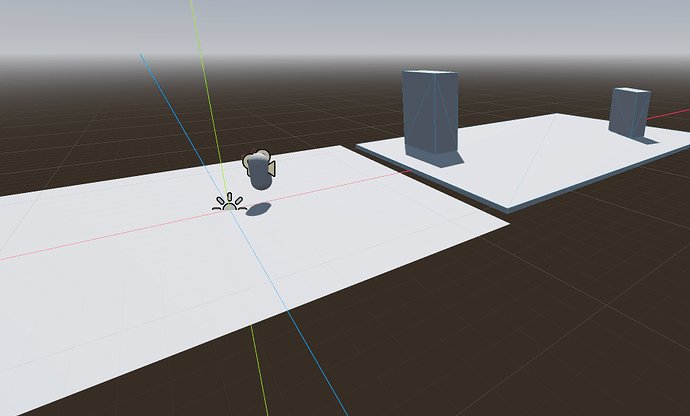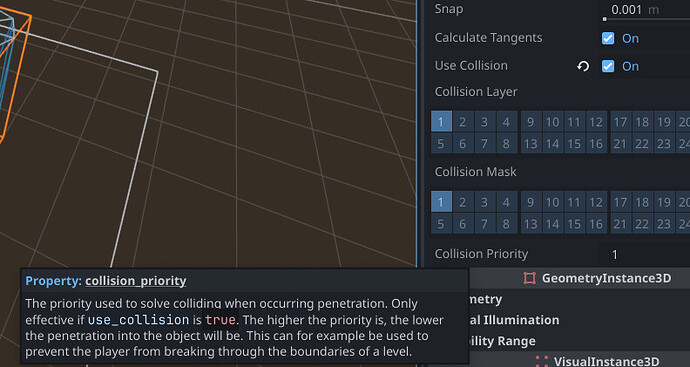Godot Version
4.3
Question
I have a MeshInstance3D which I’m using as floor for testing and also CSGCombiner3D as part of the testing I’m doing.
The issue comes when I’m standing on the MeshInstance3D I can move without any problems, but when I walk to the CSGCombiner3D My player freezes on the spot.
My CSGCombiner3D config:
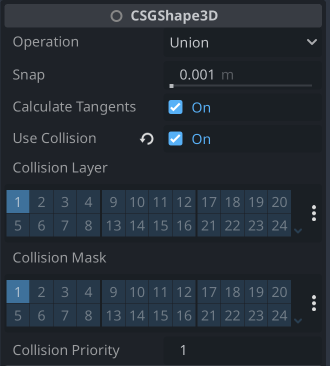
Am I missing something else?
1 Like
Is your CSGCombiner the super thin box? I would recommend thicker collision shapes. Otherwise just sorry to say CSG shapes are pretty bad visually and for collision, it’s easy to get inside them if their faces decide to be backwards, I wouldn’t use the combiner unless you have specific need for it, which isn’t present on the screen shot.
1 Like
What happens with collision_priority 5 or 10?
screenshot
Docs: CSGCombiner3D — Godot Engine (stable) documentation in English
Note: CSG nodes are intended to be used for level prototyping. Creating CSG nodes has a significant CPU cost compared to creating a MeshInstance3D with a PrimitiveMesh. Moving a CSG node within another CSG node also has a significant CPU cost, so it should be avoided during gameplay.
I checked some “issue” reports on GitHub and couldn’t find any critical bugs. There were some test projects that were more complex than your example. If you can share your project somewhere in the cloud then I could try to debug it. Or report it on Github if it’s a real bug.
1 Like
Thank you so much for your response and investigation time. I’m taking on consideration your comments and will get rid of the CSG elements. At the end of the day, this is just a test project to learn precisely this kind of stuff.
Ones again, thank you so much for your response and investigation time.
Thank you for your comment. Actually, the CSG is a thin platform but I’m getting rid of it. I’m new with Godot and I’m learning things out.