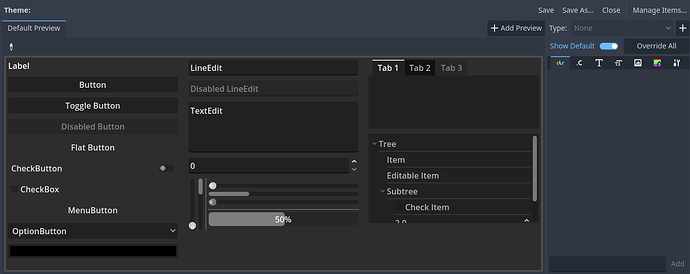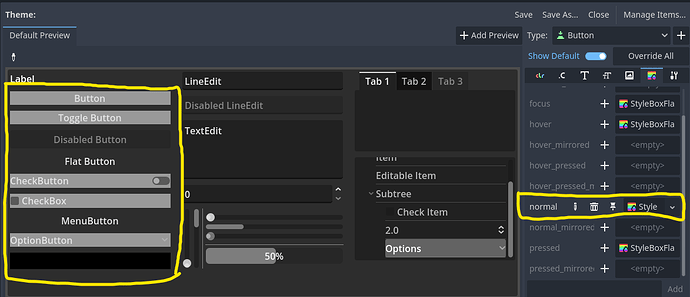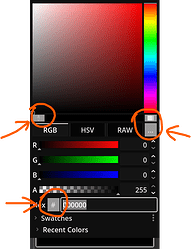Godot Version
4.4
Question
I have been playing around in Theme, and I got 2 questions.
- Theme in Button affects all other non-Buttons?
From here, this is the starting point of the theme:
So first, I would like to change the color of the Button, so I set the new StyleBoxFlat for normal Button as seen here on the right:
But when I did that, I see the checkButton, checkBox and also other buttons are affected, even though I specified just the Button…? I also see other buttons in the color picker are also affected:
Is it possible to just tell Godot to make the theme affect just Button alone and not CheckButton, CheckBox, etc.? Or must I override all other things to circumvent this?
- Is it possible to specify something “globally” or “in one go” in the theme? For example, specifying all UI components to use a certain font, or specifying Border, Shadow, etc. of Button, Toggle Button, OptionButton, etc. to have a certain values in one go?