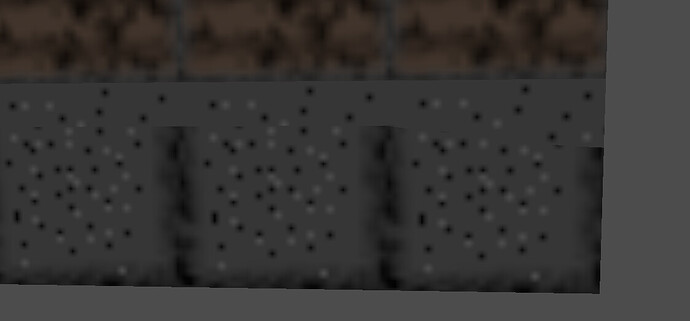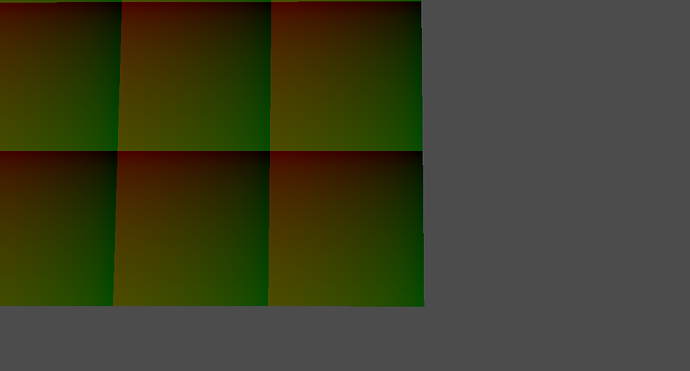Godot Version
4.3 stable
Question
Hello, just starting out and probably making stupid mistakes.
Been trying to fix this for a few days, but I think it’s beyond me.
I’m trying to construct a 3D cube with different textures for each face. The top and bottom will have texture top, and the 4 side faces of the cube will have a “side” texture. For some reasoon, the top texture is coming and clipping into the side texture:
What the top looks like:
And side texture:
Here’s what it looks like with
ALBEDO = vec3(UV, 0.0);:Here’s my shader:
shader_type spatial;
uniform sampler2D top_texture;
uniform sampler2D side_texture;
uniform float texture_scale = 1.0;
varying vec3 face_normal;
varying vec2 custom_uv;
void vertex() {
face_normal = NORMAL;
custom_uv = UV * texture_scale;
}
void fragment() {
vec3 normal_dir = normalize(face_normal);
if (normal_dir.y > 0.5) {
ALBEDO = texture(top_texture, custom_uv).rgb;
} else {
ALBEDO = texture(side_texture, custom_uv).rgb;
}
//ALBEDO = vec3(UV, 0.0);
}
And I’m using it like:
func add_face(pos, normal, block_type, surface_tool) -> int:
var half_size = BLOCK_SIZE * 0.5
var vertices = []
var uv_coords = []
# Select correct textures
var top_texture = block_types[block_type]["textures"]["top"][0]
var side_texture = block_types[block_type]["textures"]["side"][0]
if normal == Vector3(0, 1, 0): # Top Face
vertices = [
pos + Vector3(-half_size, half_size, -half_size),
pos + Vector3(half_size, half_size, -half_size),
pos + Vector3(half_size, half_size, half_size),
pos + Vector3(-half_size, half_size, half_size)
]
uv_coords = [Vector2(0, 1), Vector2(1, 1), Vector2(1, 0), Vector2(0, 0)]
elif normal == Vector3(0, -1, 0): # Bottom Face
vertices = [
pos + Vector3(-half_size, -half_size, -half_size),
pos + Vector3(-half_size, -half_size, half_size),
pos + Vector3(half_size, -half_size, half_size),
pos + Vector3(half_size, -half_size, -half_size)
]
uv_coords = [Vector2(1, 1), Vector2(1, 0), Vector2(0, 0), Vector2(0, 1)]
else: # Side Faces
if normal == Vector3(1, 0, 0): # Right Face
vertices = [
pos + Vector3(half_size, -half_size, -half_size),
pos + Vector3(half_size, -half_size, half_size),
pos + Vector3(half_size, half_size, half_size),
pos + Vector3(half_size, half_size, -half_size)
]
elif normal == Vector3(-1, 0, 0): # Left Face
# Snip for berevity
elif normal == Vector3(0, 0, 1): # Front Face
# Snip for berevity
elif normal == Vector3(0, 0, -1): # Back Face
# Snip for berevity
uv_coords = [Vector2(0, 1), Vector2(1, 1), Vector2(1, 0), Vector2(0, 0)]
var indices = [0, 1, 2, 0, 2, 3]
var material = ShaderMaterial.new()
material.shader = load("res://shaders/block_shader.gdshader")
material.set_shader_parameter("top_texture", top_texture)
material.set_shader_parameter("side_texture", side_texture)
surface_tool.set_material(material)
for i in indices:
surface_tool.set_normal(normal)
surface_tool.set_uv(uv_coords[i % 4])
surface_tool.add_vertex(vertices[i])
return 6