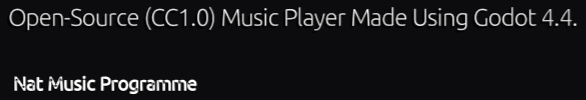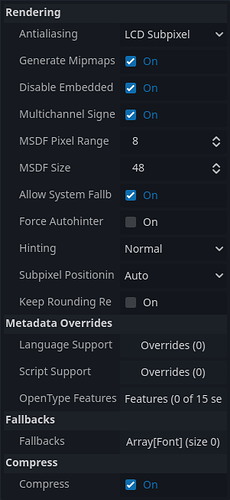Godot Version
4.4.1
Question
I have noticed an odd occurrence while working on the text for my current project, when bold-text is being rendered it is covered in odd black “blotches” while the normal text doesn’t.
(The font used is Ubuntu (Light 300) sourced from Google Icons)
(The bold text scaled up so it’s easier to see the “blotches”)

I was wondering what issues could cause this effect? These are the font’s import settings:
I have never had this happen in my prior projects (Atleast that I have noticed) so this has really confused me.
Thanks.
Are you running the game 1:1 scale? I found I sometimes see weird artifacts in the fonts when the game scale isn’t 1:1.
Do you mean the aspect ratio or if the viewport and window sizes align?
For this the viewport is 1920x1080 and the window is locked at 1440x810.
I did try changing the viewport to match the window and it has the same effect, so unless I am misunderstanding you I don’t believe that is the issue.
My game is 1920x1080 natively, if I reduce the window size to 1280x720 (which is the same aspect ratio) I get visual artifacts on some of the text. I have a suspicion it may be something to do with the signed distance field code, but I have no proof of that.
Ah okay, it may be though if so it’s interesting that this only happens with bold text and not any other type even when that text is of the same if not greater scale.
After doing some testing it seems to be from the multichannel_signed_distance_field property as disabling that resolves the issue, though annoyingly without that the text is barely legible so it seems for now the weird holes-
(Which I also noticed; Upon zooming into the text in the editor it isn’t black “blotches” on the text; it’s holes which let you see through it)
-will have to stay.
Thanks.
1 Like
As I understand it, signed distance fields tell you how far a given texel is from an edge, but when you have multiple edges at sharp angles like that, calculating them can be slightly tricky. Given your troubles are all at sharp internal corners…