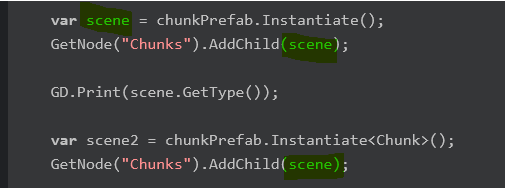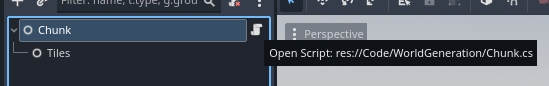Godot Version
v4.3.stable.mono.official [77dcf97d8]
Question
I am new to Godot so I decided to follow a bunch of youtube tutorials on how to generate a voxel landscape. This works and was made in gdscript.
I am now trying to get it to work in C#, which seems to be working when I build and run the project, but not when running it from the editor. I have an exported bool that I can check and when it is checked it calls the GenerateChunk method in a loop.
The problem is the following:
I have a scene called WorldGenerator.tscn with the root node a Node3D with a WorldGenerator.cs script attached. This script instantiates a Chunk.tscn and adds as a child to a specific node. The Chunk.tscn scene has a Node3D as root with the Chunk.cs script attached.
In the WorldGenerator script I have the following method:
private void GenerateChunk(Vector3I position)
{
GD.Print("=====");
chunkPrefab = GD.Load<PackedScene>("res://scenes/WorldGeneration/ChunkCs.tscn");
GD.Print(chunkPrefab.GetType());
var scene = chunkPrefab.Instantiate();
GetNode("Chunks").AddChild(scene);
GD.Print(scene.GetType());
var scene2 = chunkPrefab.Instantiate<Chunk>();
GetNode("Chunks").AddChild(scene);
GD.Print(scene2.GetType());
GD.Print("=====");
// chunk.Initialize(position, chunkSize);
}
For each chunk that I make, I need to call the custom Initialize() method in the Chunk.cs script, but the method is not known.
The output of the GenerateChunk() method is this:
=====
Godot.PackedScene
Godot.Node3D
/root/godot/modules/mono/glue/GodotSharp/GodotSharp/Core/NativeInterop/ExceptionUtils.cs:113 - System.InvalidCastException: Unable to cast object of type 'Godot.Node3D' to type 'WorldGeneration.Chunk'.
(mode error stacktrace)...
This means it can instantiate the scene, but only as a Node3D and not a the Chunk. Again, when I run the project it works, but not when it is triggered in the editor.
I don’t understand why it is not working as I have gdscript code with the same setup that does work in the editor. I suspect it has something to do with not everything loaded when it is triggered from the editor when using C# (as that is the only difference I can think of), but how can I make this work in the editor aswell?
I tried loading the Chunk.cs manually, but that didn’t change anything.
Any help is appreciated.