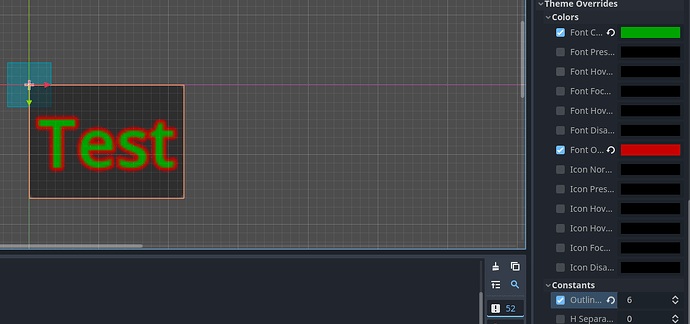Godot Version
4.1.3
Question
Just dipping my toes into Godot’s UI theming so apologies if this is a silly beginner question. But I can’t find a way to add a stroke / border to the text of a button. Any pointers? Thanks in advance!
Edit for anyone reading this question later: The accepted solution works for a one-time override, which put me on the right track. To add the text border into the actual theme you’ll need to set font_outline_color on the first theme settings tab, then outline_size on the second tab.