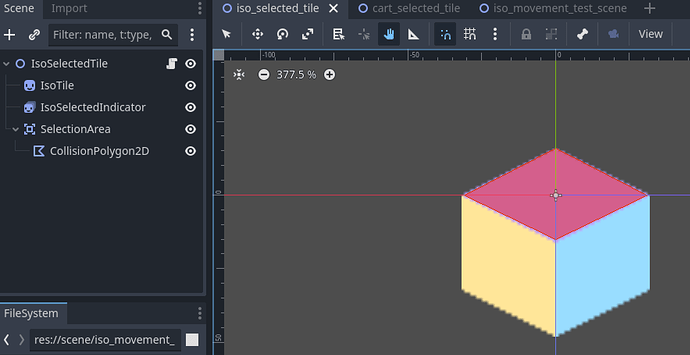Godot Version
4.2.1
Question
Hi there (thanks for popping in!),
I recently learned that we can use scenes as tiles in tilemaps!
This is really powerful to me as I can then code methods and properties to scenes that are instantiated in the tilemap.
But I can’t find resource as to how I can reference the added child scene in the TileMap via their cell coordinates relative to the Tilemap.
How can I access the instanced scene child , say… at Vector2i(1,2) of the TileMap, so as to trigger a method of that SceneTile. Is there a way I can do this?
Even if there’s no built-in method/function to achieve this, is there a elegant work around? E.g. Converting the Vector2i of the tilemap to its global position, then using it somehow to reference the scene tile placed at that location?
Thanks in advance!
I don’t understand what you want to do. I hope you can describe more details.
Hi, sorry for not being clear.
I made custom tile blocks for an isometric tilemap, each saved as a Scene. An example of such a scene here:
- These scenes are custom and can have scripts/components attached to them.
- An example of such a component, would be an animation that can play when the attached Area2D detects a mouse over event.
I then placed these on the tilemap using a SceneCollectionSource tileset.
Since cells on tilemaps have a corresponding reference Vector2i coordinate, e.g. (0,0), (0,1)…
I wanted to know if I can access the underlying Scene thats instantiated as a tile on the tilemap at a particular Vector2i.
An example situation would be when I have an event that would affect a range of tiles on the tilemap (e.g. Vector2i(0,0), Vector2i(0,1), Vector2i(0,2)). I want to reference the child scenes planted as tiles on these coordinates in the tilemap, to invoke methods in their scripts.
I’ve seen a lot of people ask this question. The solution that I came up with was to:
- get all of the children of the tilemap
- convert each one to their cell location in the tilemap
- compare that cell location to the one I’m looking for
func get_scene_at(grid_position: Vector2i) -> Node:
for node in tilemap.get_children():
var grid_position = grid_index_from_position(node.global_position) # This is a utility function that I wrote to convert between position and cell
if node.x == grid_position.x && node.y == grid_position.y:
return node
return null
If your tilemap is sufficiently large and you’re worried about time, you could create an array with the children and index into it directly.