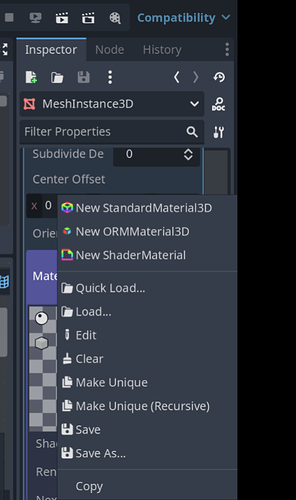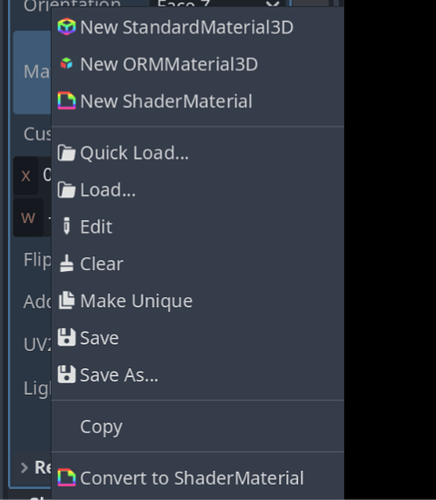Going for Shader route, I studied from https://www.youtube.com/watch?v=6-eIEFPcvrU .
After that, I applied the required Per-instance uniforms accordingly into the Shader .gdshader file and call set_instance_shader_parameter in the gdscript. For all these, see Shading language — Godot Engine (stable) documentation in English From here, each instance can now has its own attributes such as albedo_color, etc.
Going a step further, the Shader code that got automatically generated from StandardMaterial3D upon conversion is very useful. From there, I could set the uv1_offset to be per-instance, and change the facial expression of each character accordingly:
// NOTE: Shader automatically converted from Godot Engine 4.3.stable's StandardMaterial3D.
shader_type spatial;
render_mode blend_mix, depth_draw_opaque, cull_disabled, diffuse_burley, specular_schlick_ggx;
uniform vec4 albedo : source_color;
uniform sampler2D texture_albedo : source_color, filter_linear_mipmap, repeat_enable;
uniform float point_size : hint_range(0.1, 128.0, 0.1);
uniform float roughness : hint_range(0.0, 1.0);
uniform sampler2D texture_metallic : hint_default_white, filter_linear_mipmap, repeat_enable;
uniform vec4 metallic_texture_channel;
uniform sampler2D texture_roughness : hint_roughness_r, filter_linear_mipmap, repeat_enable;
uniform float specular : hint_range(0.0, 1.0, 0.01);
uniform float metallic : hint_range(0.0, 1.0, 0.01);
uniform vec3 uv1_scale;
instance uniform vec3 uv1_offset;
uniform vec3 uv2_scale;
uniform vec3 uv2_offset;
void vertex() {
UV = UV * uv1_scale.xy + uv1_offset.xy;
}
void fragment() {
vec2 base_uv = UV;
vec4 albedo_tex = texture(texture_albedo, base_uv);
ALBEDO = albedo.rgb * albedo_tex.rgb;
float metallic_tex = dot(texture(texture_metallic, base_uv), metallic_texture_channel);
METALLIC = metallic_tex * metallic;
SPECULAR = specular;
vec4 roughness_texture_channel = vec4(1.0, 0.0, 0.0, 0.0);
float roughness_tex = dot(texture(texture_roughness, base_uv), roughness_texture_channel);
ROUGHNESS = roughness_tex * roughness;
}
After that, in gdscript, I could modify the now per-instance shader parameter using, for example:
MeshInstance3D_for_character_face.set_instance_shader_parameter("uv1_offset", Vector2( 0.5, 0.0 ))