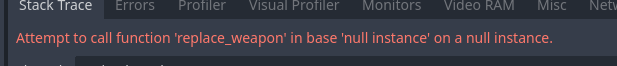Godot Version
4.3
Question
I have a player node, and a dropped_item node. I need to be able to call a function in the player node from a dropped_item. It works when the item is placed in the scene initially, but when it’s spawned during runtime, it cannot connect to the player node.
===========================| Item code
extends CharacterBody2D
var item_id = -2
var mouse_on_item = false
#var player_character: CharacterBody2D
@onready var player_character = $"../PlayerCharacter"
#@onready var player_character = get_tree().get_root().get_node("../PlayerCharacter")
#func _ready() -> void:
#var player_character = %PlayerCharacter
func _process(delta: float) -> void:
#var player_character = get_parent().get_node("PlayerCharacter")
if not is_on_floor():
velocity += get_gravity() * delta
if get_global_mouse_position().x <= global_position.x + 32 and get_global_mouse_position().x >= global_position.x - 32 and get_global_mouse_position().y <= global_position.y + 32 and get_global_mouse_position().y >= global_position.y - 32:
mouse_on_item = true
if mouse_on_item and Input.is_action_pressed("pick_up"):
player_character.replace_weapon(item_id)
move_and_slide()
====================================| The error
E 0:00:13:0499 dropped_item.gd:5 @ _ready(): Node not found: “…/PlayerCharacter” (relative to “/root/DroppedItem”).
<C++ Error> Method/function failed. Returning: nullptr
<C++ Source> scene/main/node.cpp:1792 @ get_node()
dropped_item.gd:5 @ _ready()
=======================================| The scene tree
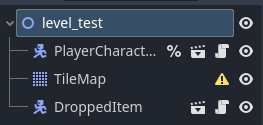
=======================================| The code for spawning item during runtime
func drop_weapon(item_id: int) -> void:
var instance = dropped_item.instantiate()
instance.global_position = global_position
instance.velocity.y = -350
instance.item_id = item_id
#instance.player_character = $"."
main.add_child.call_deferred(instance)
=========================|
The commented lines of code are solutions that I tried, and they failed.