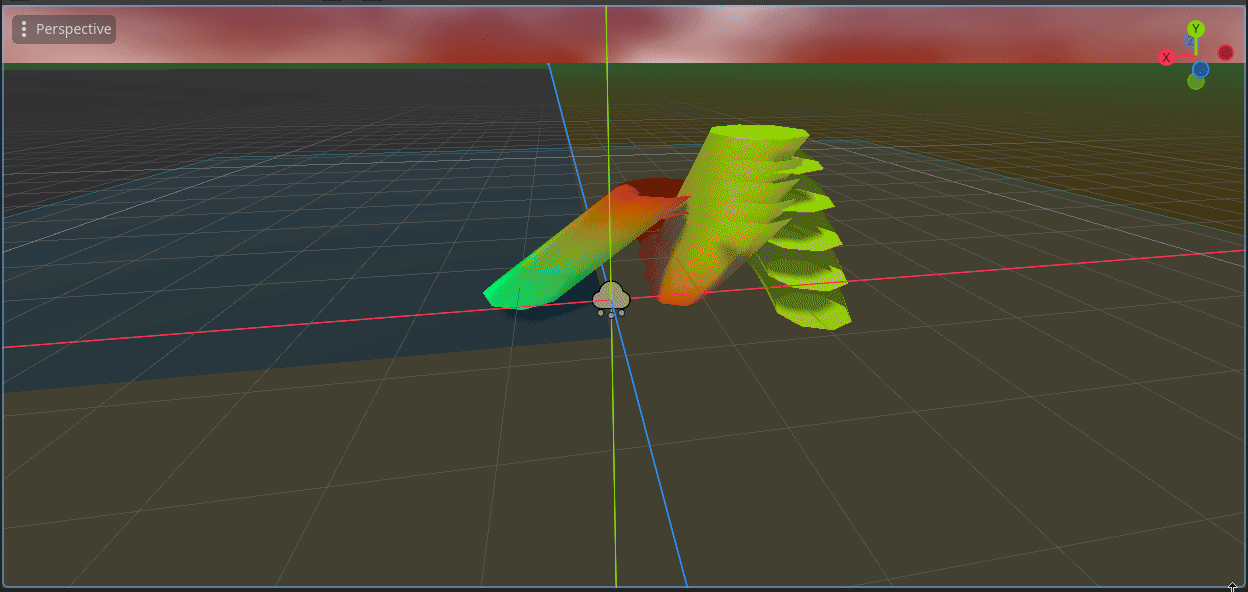Godot Version
Godot Engine v4.4.stable.steam.4c311cbee
Render Mode:
Forward+ (also tried Mobile with no difference, while Compability does not support particle trails at all)
My particle trails seems broken
My particle trails are choppy, cropped and connecting to other particles from the same GPUParticles3D node
How do i setup them?
I followed a this “tutorial” from godot docs.
- Create
GPUParticles3Dnode
1.1 Enabletrails_enabledinTrailsgroup with a lifetime of 0.5 - Assign a new
TubeTrailMesh(orRibbonTrailMesh) topass_1inDraw Passesgroup ofGPUParticles3D
2.1. Assign newStandartMaterial3Dfor mesh
2.2. Enableuse_particle_trailsmaterial property inTransformgroup of material - Assign new
ParticleProcessMaterialtoprocess_materialproperty inProcess Materialgroup
3.1. Setup upwards initial velocity for particles with downwards gravity and 45 degrees of spread inSpawn->Velocitygroup - Done
And with this result, my trails do not work as in tutorial showcase.
I also tried to enable align_y in ParticleProcessMateiral->Particle Flags and changing billboard_mode in StandartShaderMaterial3D->Billboard, non of this actions did help.
That’s actually result of my trail’s setup.