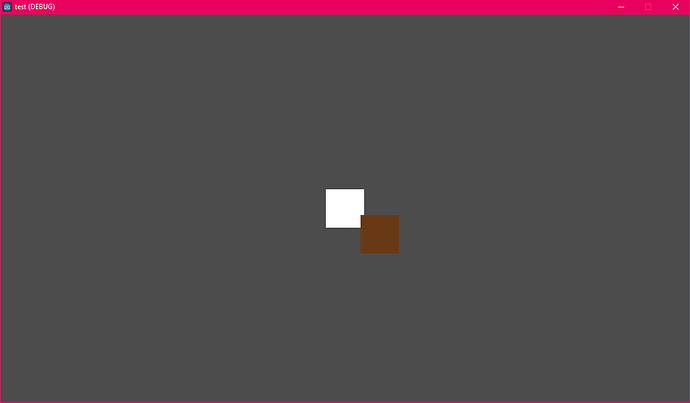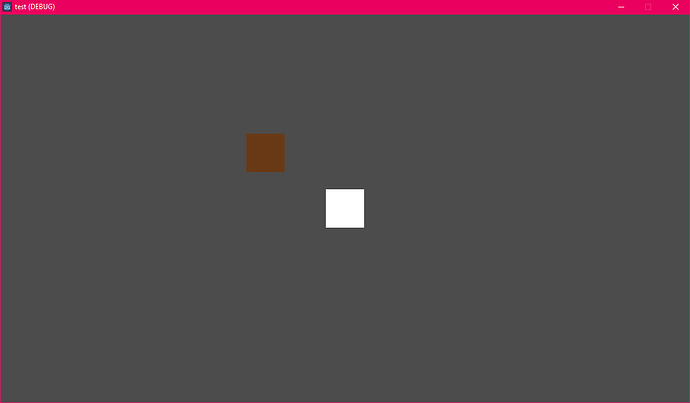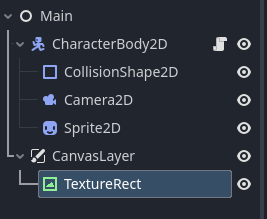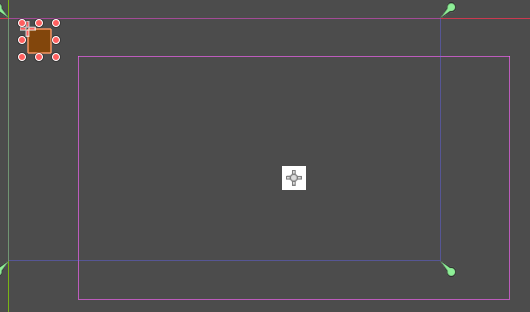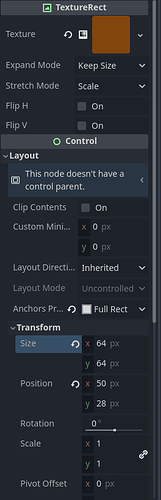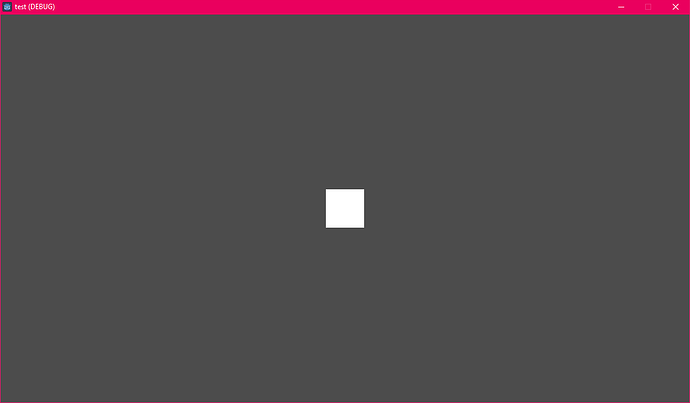Godot Version
v4.2.2.stable.official [15073afe3]
Question
So I have a tree like that:
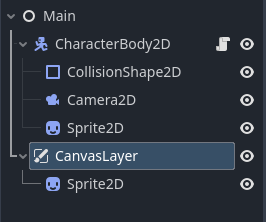
The position of the sprite in the canvas layer is set to the be 100, 100
The camera moves around with the player, but the sprite is not “always at 100,100” of the screen like I’d expect
It’s like the canvas layer wasn’t there in the first place and the sprite was just added as a child of Main.
In-editor (white is player, brown is the sprite in CanvasLayer):
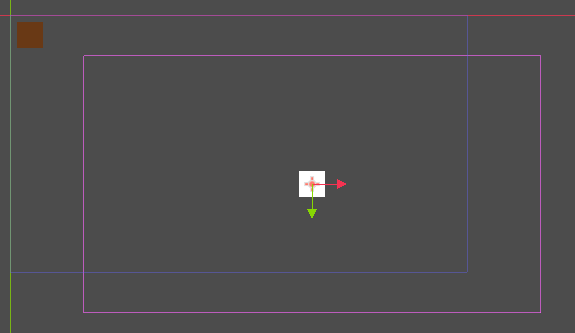
The camera follows the player, but the brown block is shown as if it wasn’t placed inside of the canvaslayer at all, it’s like it is placed inside of the world, I can walk around it and stuff. It behaves like a sprite with higher z-index
I could run a script to force all my hud to change its position relative to the center of the camera, but that would be tedious and require a lot of code.
Especially since it does work on my other machine…