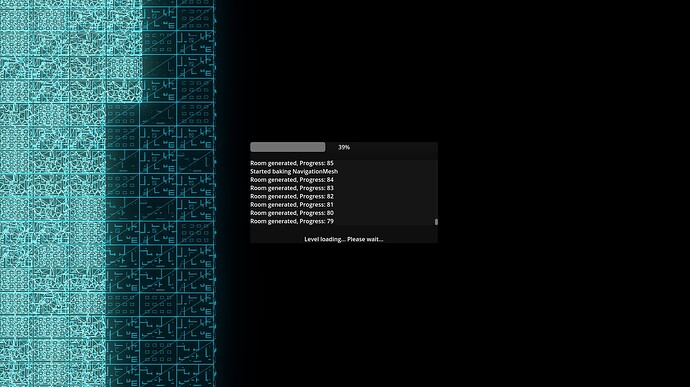Godot Version
4.2.stable
Question
I need to make collision shapes and navigation visible (not only on debug), because i making loading menu for my procedural generation backrooms game, and menu needs to look like this:
help me to make them visible for camera (and if i loaded in game, collisions hides)
Do you really need to render the collision shape, why not apply a special shader on the visual geometry to make it look like how you want, like a wireframe shader, etc?
If you really want the collision shapes to be rendered, it might depend on how you are setting up your collision on your game meshes, are they imported into godot, or is godot creating those?
Also for the nav, are you talking about wanting to show the navigation mesh, or something else like paths or navigation points?
I want to make a collision visualisation to visualise the generation of rooms, to show the shape of these rooms, and to visualise the baking of the navigation mesh so that people can see the stages of location creation when they load it, on screenshot, you can see: darker, is collision of each room, and brighter is navmesh
I don’t think that would require the collision of the mesh instances at all, what would the collision mesh visualization show that the regular meshes visualized in some wireframe or tron outline shader couldn’t?
It’d be much easier to do that then to have to collect all of the collision data on all the mesh instances, and use that to create new meshes that you can then show, and probably show in the same way as I mention above.
Doubt you’d need to see the navmesh generated visually either, especially if it’s generating at runtime, I imagine you are generating the floors at the time of the rooms also, so just do the same as above for that.