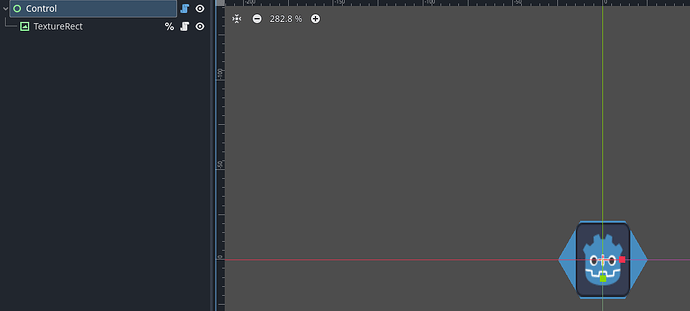Godot Version
4.3
Question
Hello,
I have a custom drawn hexagonal control node, using _draw function. I want to be able to drag and drop this node, but i cant seem to get the draggable test to fire. I use this function
func _ready():
add_to_group("DRAGGABLE")
func _get_drag_data(_position):
print("draggable item")
return self
Heres my sample scene of the hexagon that i drop into a scene to use.
Anyone know why it isnt draggable? I think its something to do with the inside of the node, I didnt set anything up for it. Tried using a texturerect as child and having the _get_Drag_data function in there but it doesnt work either. If I put the hexagon in a larger container it will work but fires when clicking anywhere in the container
Any help is appreciated! thanks