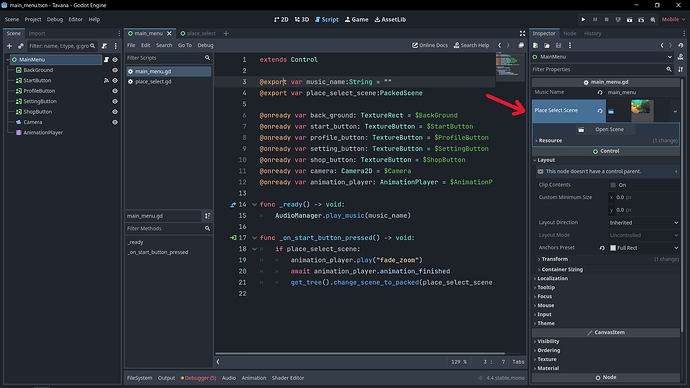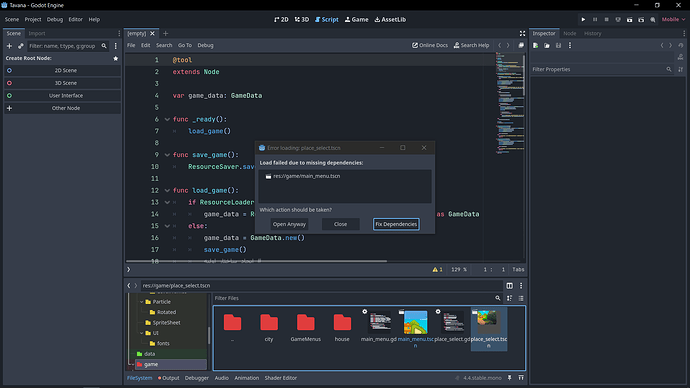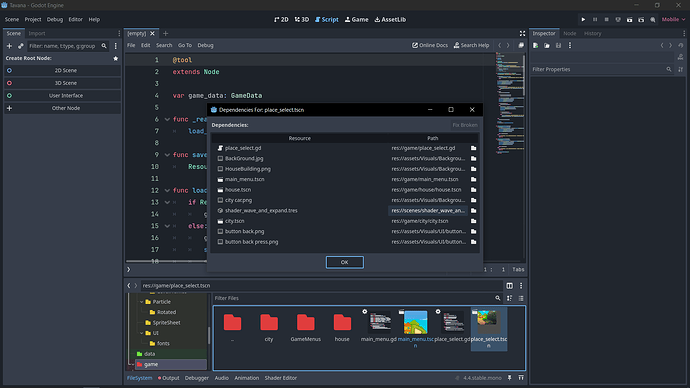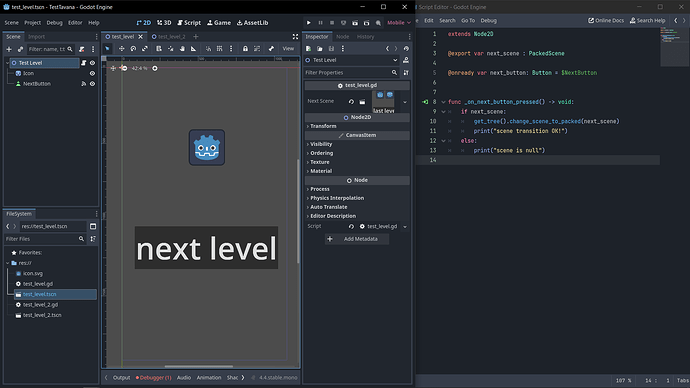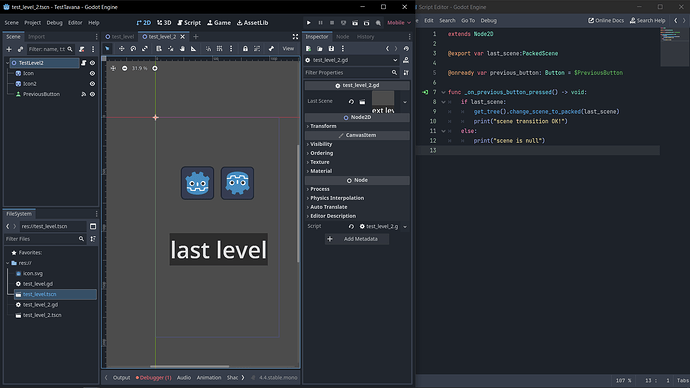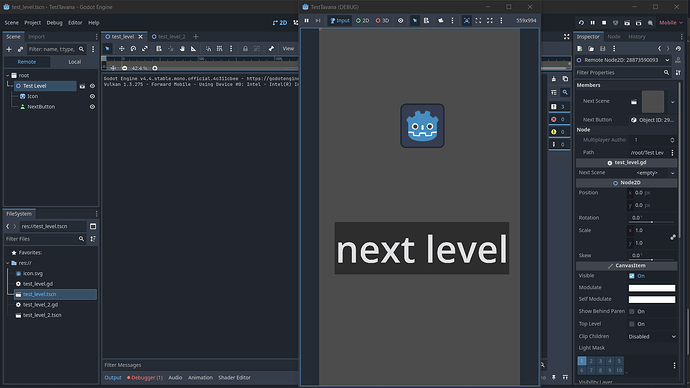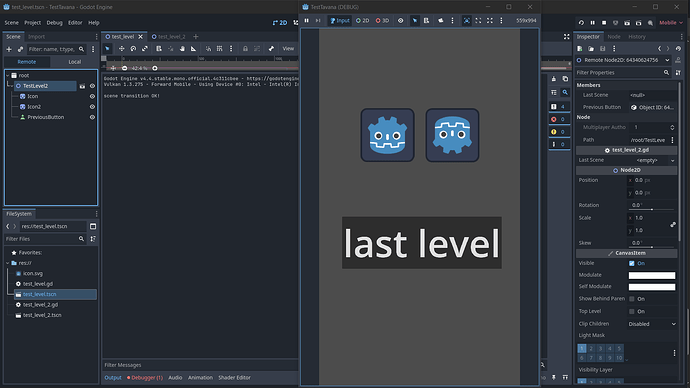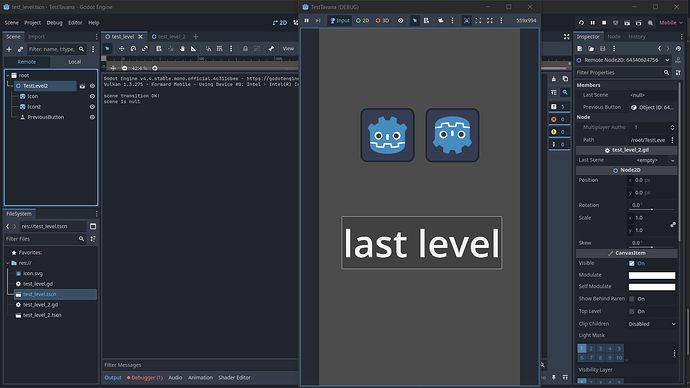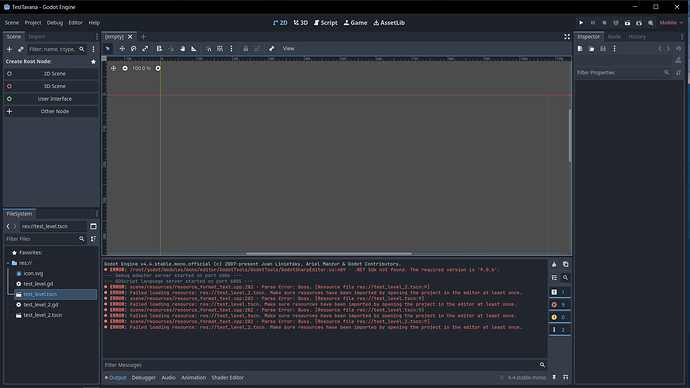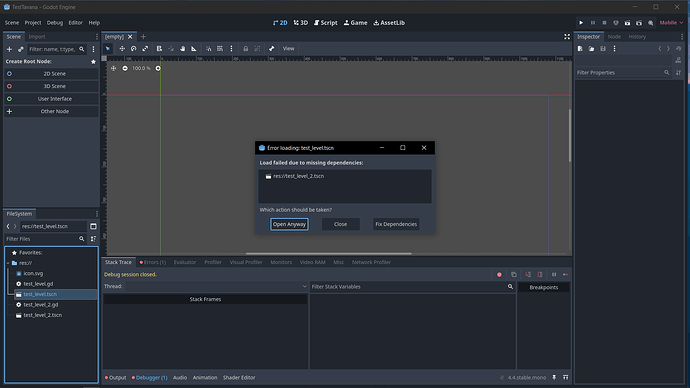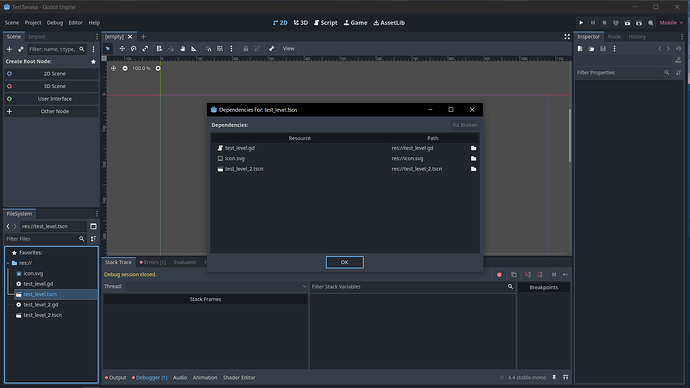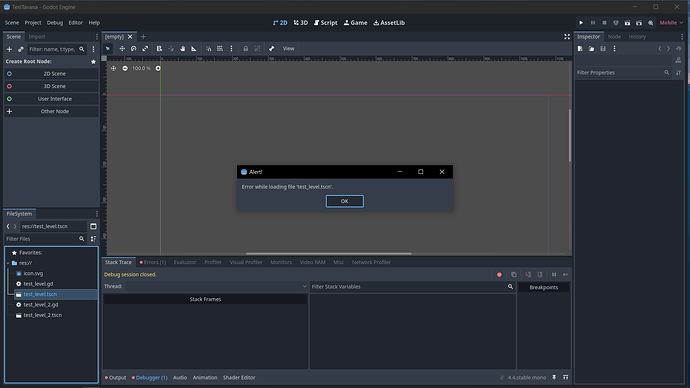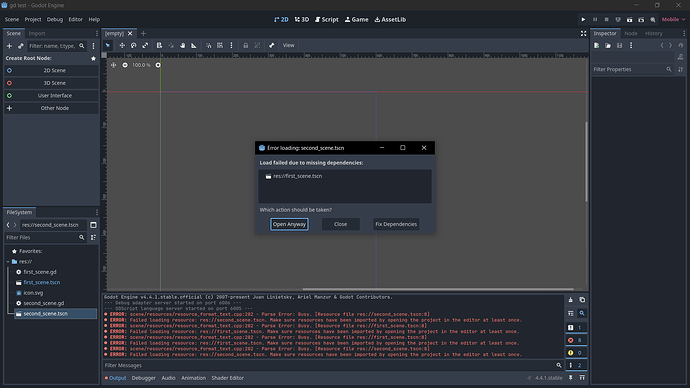hello again , i just set up an other test empty project an i ran to the same problem again , let me explain
here we have the project set up:
we have two Scene+script : test_level and test_level_2
they are almost the same , each one of these scenes have an exported packedScene variable and a button which changes scene to the packed scene stored in the variable .
the exported packed scene variable for each scene is referring to the other scene , so ideally we should be able to go back and fourth between these scenes .
test_level :
test_level_2:
but that does not happen !
what happens is that the test_level (which is loaded by default bc its selected as main scene ) , acts as expected its loaded , the exported PackedScene variable isn’t null as you can see in the picture :
so as expected when i press the next level button , it changes the scene to the PackedScene it has stored (you can also see it wasn’t looking at output “Scene transition OK!”):
but the scene which is loaded , has its variable set to null ! you can see it in the inspector , and also when you click on the last scene button it prints “scene is null” :
and the most fun part , you close and re open the project you see a bunch of errors :
you can still run the game with same problems , but you can no longer open any of those scenes in the editor :
you cant fix the dependencies since there isn’t any thing lost or wrong any way , as you can see every thing is set to correct path by default , but weather you don’t fix it or you reselect those dependencies in fix dependencies panel , you cant open the scene , you will face the error bellow :