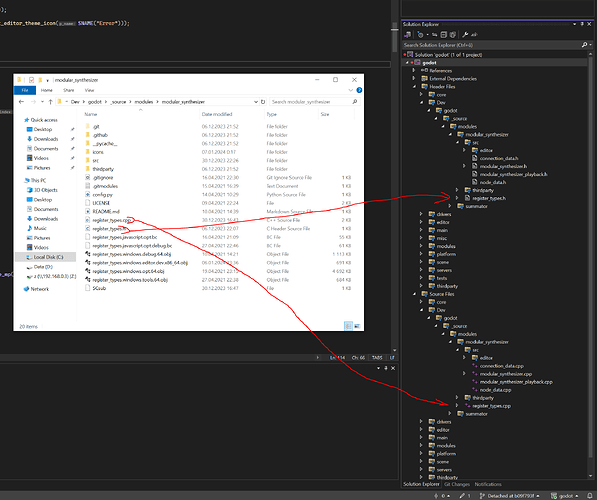Godot Version
v4.2.1.stable.custom_build [b09f793f5]
Question
I am trying to create an engine module with Visual Studio 2022. I love that I can debug everything and learn from the engine source code. I used these documentation pages to set everything up:
- Engine development / Engine core and modules / Custom modules in C++
- Engine development / Configuring an IDE / Visual Studio
However, I have discomfort every time I need to create/rename/remove any file. The generated solution and vcxproj files contain references to all files. Currently, when I want to create a new file I do the following:
- Create an empty file in the file system
- Run the Scons to regenerate the solution and project
- Reload solution in Visual Studio
- Write the code
I feel that there should be a much more streamlined way of doing this. I would like to just create the *.h and *.cpp files inside Visual Studio without running Scons. Is it possible?
Another (maybe related) thing is that the files are displayed by some generated filters and *.h files are displayed in a different place than the *.cpp. Is there some way how to have them next to each other? I know I can press the “Show All Files” button in “Solution Explorer” but this is even worse because my custom module is outside of Godot’s folder structure.