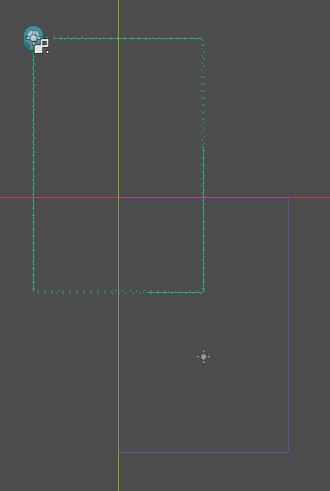Godot Version
4.4.2
Question
I’m working along the tutorial for my first 2D game, the player spawns in a point he think is (0,0), however this is the middle of the screen. The player can then move right or down, but not left or up.
I think something in the positions of the tutorial is wrong, but can’t figure out what it is.
main:
extends Node2D
@export var mob_scene: PackedScene
var score
Called when the node enters the scene tree for the first time.
func _ready():
new_game()
Called every frame. ‘delta’ is the elapsed time since the previous frame.
func _process(delta):
pass
func game_over():
$ScoreTimer.stop()
$MobTimer.stop()
func new_game():
score = 0
$Player.start($StartPosition.position)
$StartTimer.start()
func _on_start_timer_timeout():
$MobTimer.start()
$ScoreTimer.start()
func _on_score_timer_timeout():
score += 1
func _on_mob_timer_timeout():
# Create a new instance of the Mob scene.
var mob = mob_scene.instantiate()
# Choose a random location on Path2D.
var mob_spawn_location = $MobPath/MobSpawnLocation
mob_spawn_location.progress_ratio = randf()
# Set the mob's direction perpendicular to the path direction.
var direction = mob_spawn_location.rotation + PI / 2
# Set the mob's position to a random location.
mob.position = mob_spawn_location.position
# Add some randomness to the direction.
direction += randf_range(-PI / 4, PI / 4)
mob.rotation = direction
# Choose the velocity for the mob.
var velocity = Vector2(randf_range(150.0, 250.0), 0.0)
mob.linear_velocity = velocity.rotated(direction)
# Spawn the mob by adding it to the Main scene.
add_child(mob)
Player:
extends Area2D
signal hit
@export var speed = 400 # How fast the player will move (pixels/sec).
var screen_size # Size of the game window.
Called when the node enters the scene tree for the first time.
func _ready():
#hide()
screen_size = get_viewport_rect().size # Get the screen size
Called every frame. ‘delta’ is the elapsed time since the previous frame.
func _process(delta):
var velocity = Vector2.ZERO # The player’s movement vector.
if Input.is_action_pressed(“move_right”):
velocity.x += 1
if Input.is_action_pressed(“move_left”):
velocity.x -= 1
if Input.is_action_pressed(“move_down”):
velocity.y += 1
if Input.is_action_pressed(“move_up”):
velocity.y -= 1
if velocity.length() > 0:
velocity = velocity.normalized() * speed
$AnimatedSprite2D.play()
else:
$AnimatedSprite2D.stop()
# Move the player by the calculated velocity, taking delta time into account.
position += velocity * delta
# Clamp the player's position to ensure it stays within the screen bounds.
position = position.clamp(Vector2.ZERO, screen_size)
print(position)
if velocity.x != 0:
$AnimatedSprite2D.animation = "walk"
$AnimatedSprite2D.flip_v = false
# See the note below about boolean assignment.
$AnimatedSprite2D.flip_h = velocity.x < 0
elif velocity.y != 0:
$AnimatedSprite2D.animation = "up"
$AnimatedSprite2D.flip_v = velocity.y > 0
func _on_body_entered(body):
hide() # Player disappears after being hit.
hit.emit()
# Must be deferred as we can’t change physics properties on a physics callback.
$CollisionShape2D.set_deferred(“disabled”, true)
func start(pos):
position = pos
show()
$CollisionShape2D.disabled = false
Thanks everyone!