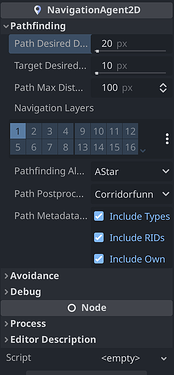Godot Version
4.2.2
Problem
navigation_agent.get_next_path_position() always returns position of the enemy, NOT the next path position:
(this is enemy code, that should make it follow the player)
extends CharacterBody2D
@export var player: CharacterBody2D
@export var movement_speed: float = 100.0
@onready var navigation_agent: NavigationAgent2D = get_node("NavigationAgent2D")
func _ready() -> void:
navigation_agent.velocity_computed.connect(Callable(_on_velocity_computed))
set_movement_target(player.global_position)
func set_movement_target(movement_target: Vector2):
navigation_agent.set_target_position(movement_target)
func _physics_process(delta):
set_movement_target(player.global_position)
if navigation_agent.is_navigation_finished():
return
var next_path_position: Vector2 = navigation_agent.get_next_path_position()
var new_velocity: Vector2 = global_position.direction_to(next_path_position) * movement_speed
if navigation_agent.avoidance_enabled:
navigation_agent.set_velocity(new_velocity)
else:
_on_velocity_computed(new_velocity)
func _on_velocity_computed(safe_velocity: Vector2):
velocity = safe_velocity
move_and_slide()
Few important things
- this code was copied from godot documentation and I just changed each “3D” to “2D” and added set_movement_target to the _physics_process, as the documentation advises.
- Nothing was changed for the navigation agent properties:
- this is a fresh project:
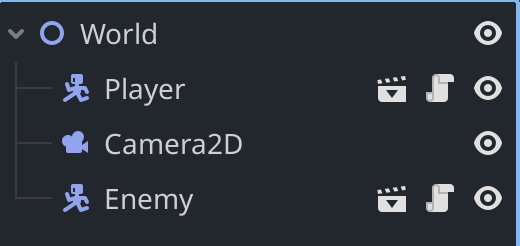
This works:
- navigation_agent.target_position — when used with print(), prints position of the PLAYER (so the navigation_agent.set_target_position() works)
- navigation_agent.distance_to_target() — returns distance to the PLAYER (as it should)
this does NOT work:
- navigation_agent.get_next_path_position() — always returns position of the ENEMY (not the player)
- navigation_agent.get_final_position() — returns (0, 0)
What I’ve tried
There aren’t many things to try, so I’m stuck.
Conclusion
Any help will be appreciated, thanks in advance.