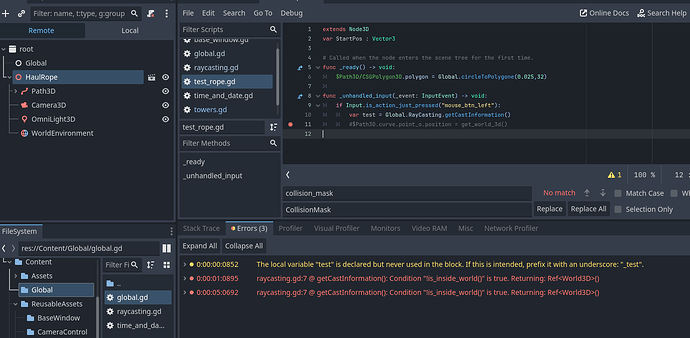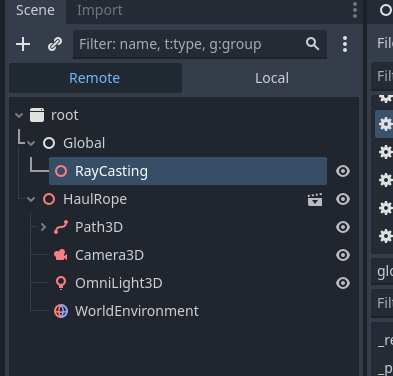Godot Version
4.3 Stable Steam
Question
Hi All
Same issue as HERE but I don’t understand the ‘solution’ or what I’m doing wrong in my code. So therefor I ask the question again (as I cannot reply to the existing topic)
The goal that I’m trying to perform:
I’m trying to get the position from my 3D scene were I click the left mouse button.
The long story
Within the project I have a singleton ‘Global’ which has multiple variables and functions, and were I’m trying to add the functionality for the ray casting. The ray casting is (at this moment) a separate script which I call with the following code:
extends Node
var RayCasting : Node
func _ready():
RayCasting = load("res://Content/Global/raycasting.gd").new()
The code from raycasting.gd looks like this:
extends Node3D
const CFG_RAY_LENGTH := 1000
func getCastInformation(CollisionMask: int = 0xFFFF_FFFF) -> Dictionary:
# Prepare environment information
if get_world_3d() == null:
return {}
var SpaceState = get_world_3d().direct_space_state
var Camera = get_viewport().get_camera_3d()
var MousePos = get_viewport().get_mouse_position()
# Prepare ray positions
var RayStartPos = Camera.project_ray_RayStartPos(MousePos)
var RayEndPos = RayStartPos + Camera.project_ray_normal(MousePos) * CFG_RAY_LENGTH
# Prepare query parameters
var Query = PhysicsRayQueryParameters3D.create(RayStartPos, RayEndPos)
Query.collide_with_areas = true
Query.collision_mask = CollisionMask
# Execute ray casting
var result = SpaceState.intersect_ray(Query)
return result
I call these scripts in my test scene which has its own script with following code:
extends Node3D
var StartPos : Vector3
func _unhandled_input(_event: InputEvent) -> void:
if Input.is_action_just_pressed("mouse_btn_left"):
var test = Global.RayCasting.getCastInformation()
I’m running the scene with F6 (current scene). Which results in the error.
I already figured out that the error is due to a null reference. But I’m lost how and what to check. What is the World3D? I looked in the official docu, but I do not know what they are referring to. I added a WorldEnvironment to my test scene, but that didn’t do the trick. Also it’s not the root, and ChatGPT could also not help me further ![]()
So I need some beginners course what the World3D is, and/or what additional parameters I should assign to the get_world_3d() method.
Many thanks already for any help/suggestions ![]()
Regards,
Ludo
PS I have reduced the code to only the relevant parts for my issue