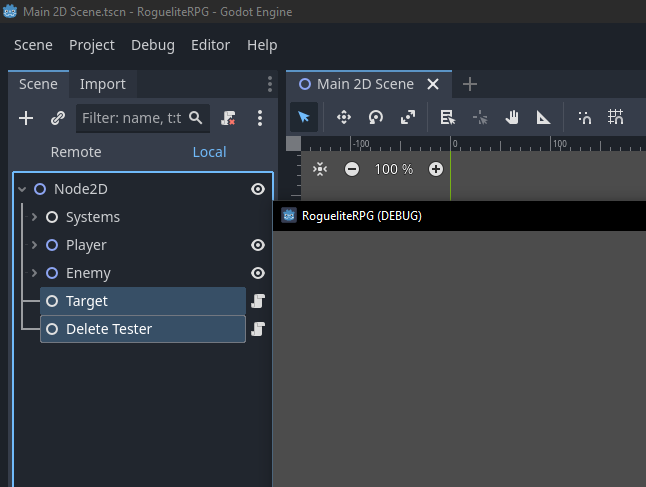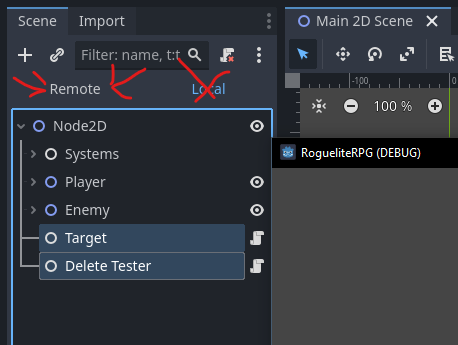Godot v4.2.2 .NET (C#)
Question
I’m wondering if the scene tree view is supposed to update when I test my game with F5/F6 (“entering playmode” in Unity speak)?
For example, I wrote the following to test deleting another Node in the scene after 6 seconds, and I confirmed it deletes the other Node (cause I set a different C# script to it, and its _ExitTree() method got called, and stopped making subsequent calls to _Process(double delta)).
However, the scene tree view in my Godot editor still/always shows both Nodes as if nothing was deleted. I’m mostly wondering cause it’d be nice to see the Godot editor show a realtime preview of what objects are in the currently-running scene when in playmode. Is this intended behavior?
Here’s my basic test code:
using System.Threading.Tasks;
using Godot;
public partial class DeleteTester : Node {
[Export] private float startDelay = 6;
[Export] private Node target;
public override void _EnterTree() {
if (target == null) {
GD.PrintErr("No target selected to delete.");
return;
}
_ = DeleteAfterDelay(startDelay);
}
private async Task DeleteAfterDelay(float delay) {
await Task.Delay((int) (delay * 1000));
target.QueueFree();
}
}
(Note that even in playmode, the “Target” Node never disappears. And yes, I’ve confirmed it works! No errors in the console nor debugger)