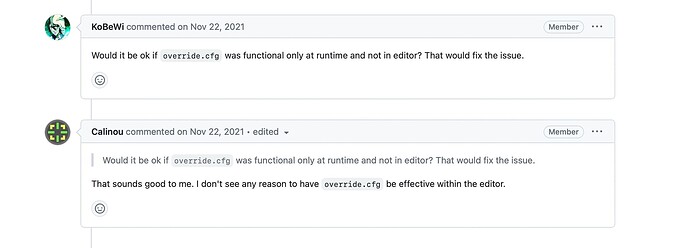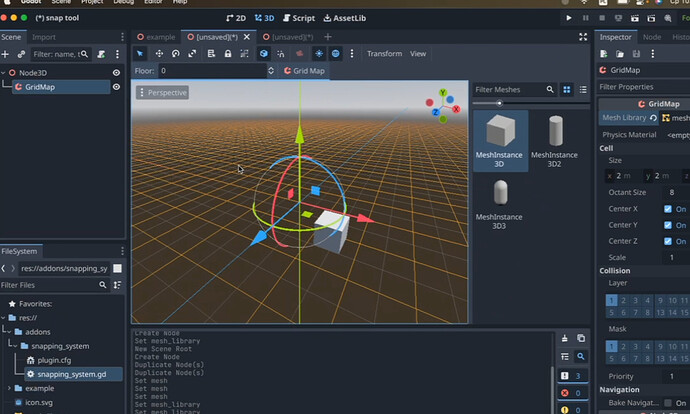Godot Version
4.2.1
Main Topic
Hi, I started to work in a team recently and already have a problem. We are using git and one guy from my team uses different settings for rendering. (e.g. he changed MSAA 3d property in Project Settings). So each time he pushes any changes we are getting the settings overridden and v.v.
My question is:
Does anybody who has worked in a team had the same issue with shared settings and what have you done with that?
My guess is
Creating a EditorPlugin that provides an ability to toggle between different settings presets by using dictionaries and manage that behavior through ProjectSetting api (explicitly set all properties the way environment designer or mechanics programmer will need).
One workaround could be to create override.cfg in the project’s root and add it to .gitignore. Then every team member can keep their own settings to use for development.
1 Like
Thanks for responding. I’ve already tried using override.cfg, but I believe that they made a change in the source code, and now override.cfg overrides all settings under all feature tags except the editors one. I tried to change a few parameters and saw that nothing changed on the editor’s 3D viewport, but I’ve seen a difference on a debug build.
Discussion on github
Out of curiosity, why is your teammate changing their MSAA settings on their own machine? During development, the project should look as close as possible between machines to avoid visual discrepancies.
If your teammate is encountering performance issues in the 3D editor, tell them to enable Half Resolution in the 3D editor viewport’s perspective menu. This option is not persisted to the project settings, so it’s ideal for this situation.
1 Like
I appreciate that you replied and for all the work that you do. 
It just so happened that I had a performance drop due to the teammate changes in settings, and indeed Half Resolution helped to improve this situation. But then I noticed a problem with the Gridmap system when the mouse position was tracked incorrectly in Half Resolution mode (maybe due to Mac’s retina displays, idk). Intuitively, I started to search for some kinds of setting presets that would help to set up my own custom editor settings, which led me to the override.cfg file that allows you to do it according to docs. I fully understand why you had to do it that way, I’m just trying to find some kind of bypassing it. If there is only the way by creating editors plugin so be it.
Right now I have a crappy equipment and I was looking for a workaround not only by using Half Resolution flag. I was hoping that maybe someone’s had the same and they know how to manage it. If it’s not, it’s okey. It’s mine problem.
If your team is having to use different video settings to get the right performance/fidelity balance, chances are your players will too. Might be time to add an options screen to the game where you can persist these settings to a config/save file and have them adjust accordingly at runtime.
Thank you for your advice. My current issue pertains to the editor’s settings. While override.cfg functions perfectly for enabling users to adjust configuration files in various builds, it doesn’t work within the editor. As a result, I am in need of a workaround for this specific situation.